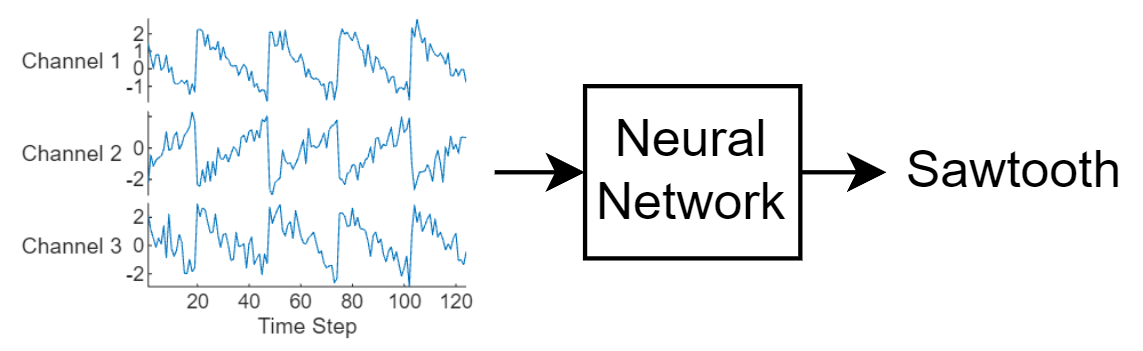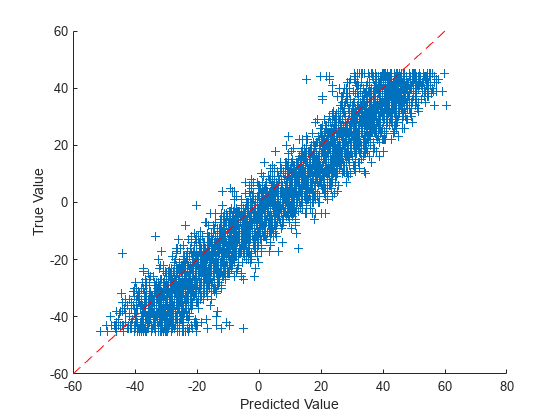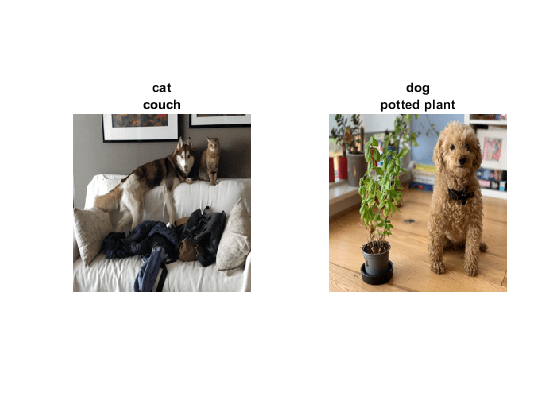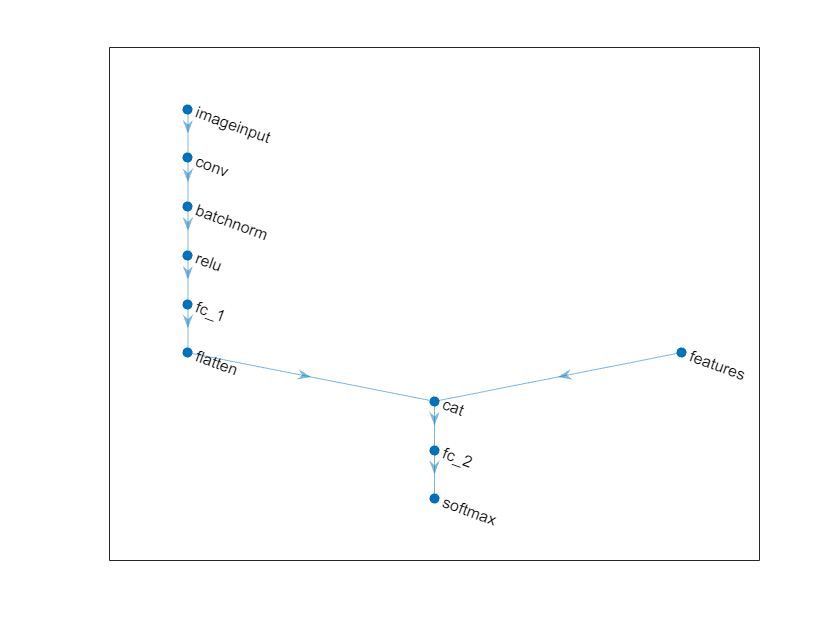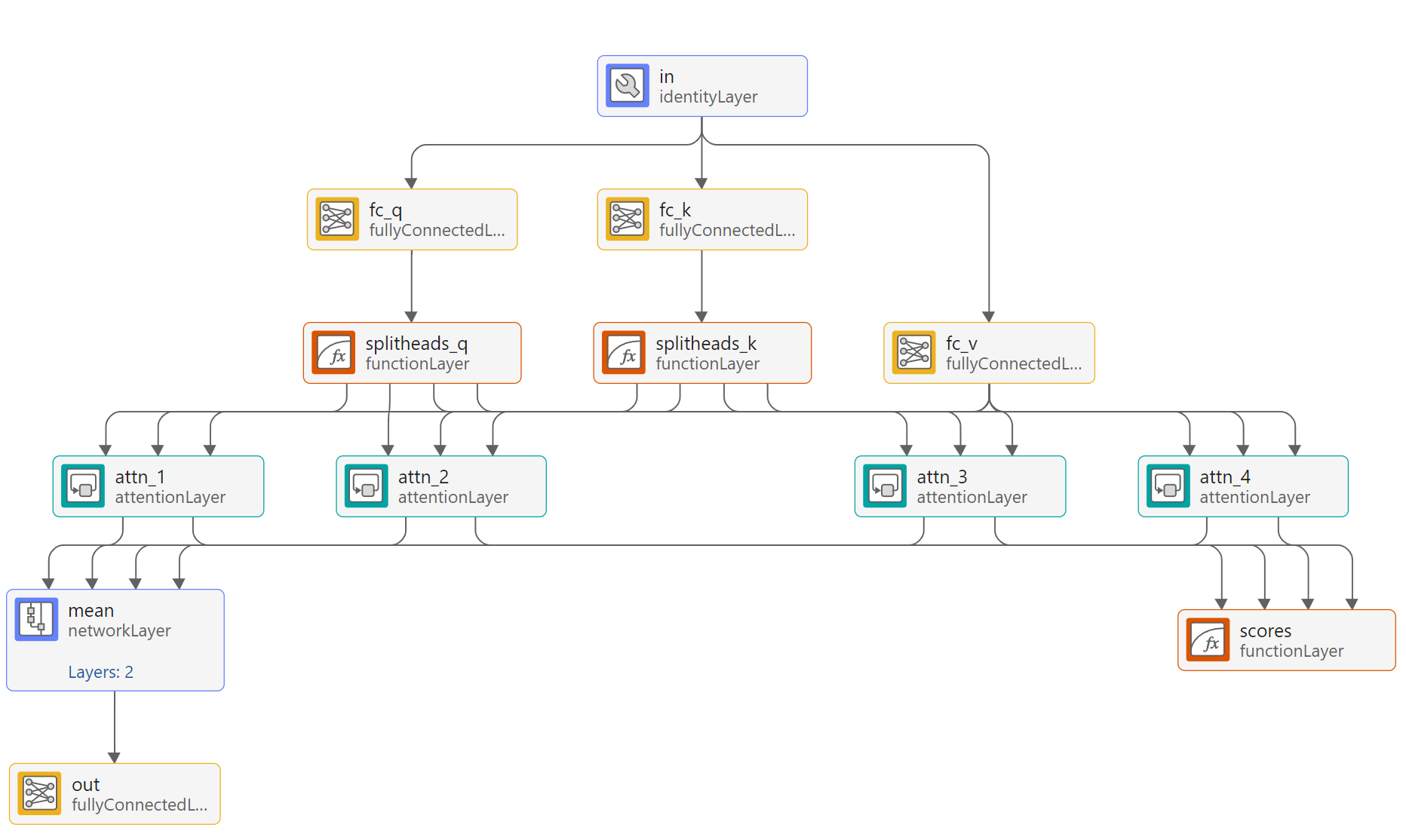Built-In Layers
For most tasks, you can use built-in layers. If there is not a built-in layer that you need for your task, then you can define your own custom layer. You can define custom layers with learnable and state parameters. After defining a custom layer, you can check that the layer is valid, GPU compatible, and outputs correctly defined gradients. For a list of supported layers, see List of Deep Learning Layers.
Apps
| Deep Network Designer | Design and visualize deep learning networks |
Functions
Topics
- Long Short-Term Memory Neural Networks
Learn about long short-term memory (LSTM) neural networks.
- Create Simple Deep Learning Neural Network for Classification
This example shows how to create and train a simple convolutional neural network for deep learning classification.
- Train Convolutional Neural Network for Regression
This example shows how to train a convolutional neural network to predict the angles of rotation of handwritten digits.
- List of Deep Learning Layers
Discover all the deep learning layers in MATLAB®.
- Build Networks with Deep Network Designer
Interactively build and edit deep learning networks in Deep Network Designer.
- Create and Train Network with Nested Layers
This example shows how to create and train a network with nested layers using network layers. (Since R2024a)
- Example Deep Learning Networks Architectures
This example shows how to define simple deep learning neural networks for classification and regression tasks.
- Choose an AI Model
Explore options for choosing an AI model.
- Generate MATLAB Code from Deep Network Designer
Generate MATLAB code to recreate designing a network in Deep Network Designer.
- Multiple-Input and Multiple-Output Networks
Learn how to define and train deep learning networks with multiple inputs or multiple outputs.