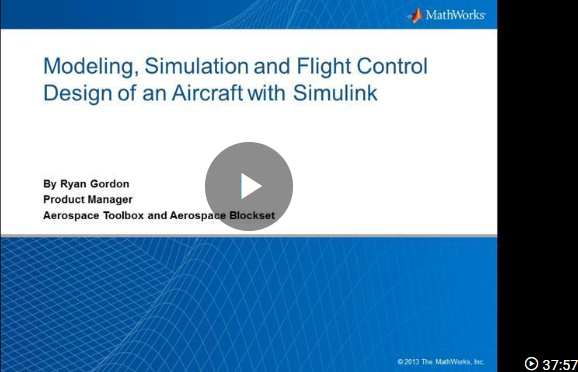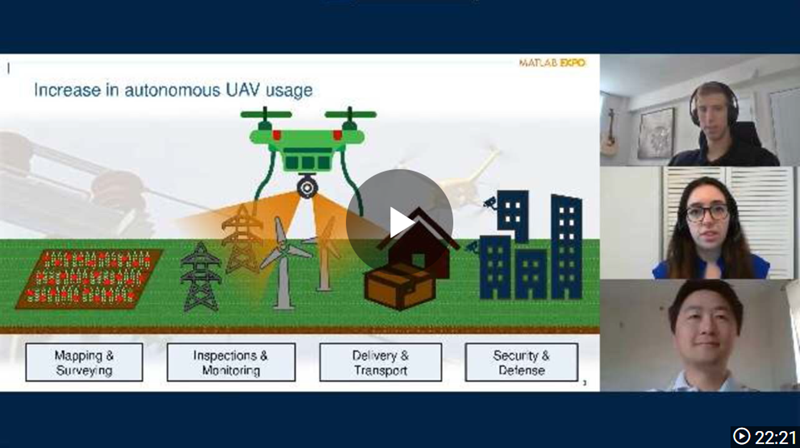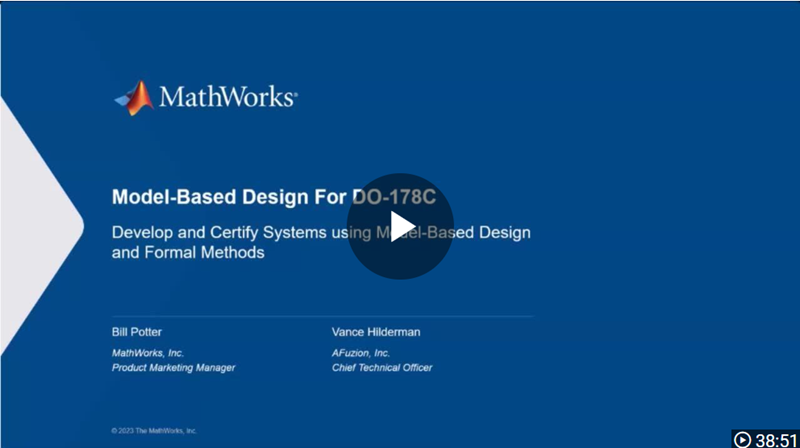Aerospace and Defense
MATLAB® and Simulink® enable engineering organizations in aerospace and defense to develop, analyze, certify, and visualize complex aerospace systems. Use MathWorks® aerospace products to:
Model, simulate, and visualize flight vehicles and spacecraft.
Incorporate environment models.
Design guidance navigation and control systems.
Perform stability analysis, flight analysis, and mission analysis.
Verify that software projects comply with industry standards.
Products for Aerospace and Defense
Topics
Modeling and Simulation of Flight Vehicles and Spacecraft
- Get Started with Fixed-Wing Aircraft (Aerospace Toolbox)
Create and use a fixed-wing aircraft in MATLAB. - Import from USAF Digital DATCOM Files (Aerospace Toolbox)
Bring United States Air Force (USAF) Digital DATCOM files into the MATLAB environment. - Satellite Constellation Access to Ground Station (Aerospace Toolbox)
Set up access analysis between a ground station and conical sensors onboard a constellation of satellites. - Create Aerospace Models (Aerospace Blockset)
Build models with your Aerospace Blockset™ software. - Model Spacecraft (Aerospace Blockset)
Model, simulate, and visualize the motion and dynamics of spacecraft using spacecraft dynamics, orbit propagator, and CubeSat blocks.
Environment Models
- Marine Navigation Using Planetary Ephemerides (Aerospace Toolbox)
Perform celestial navigation of a marine vessel by using the planetary ephemerides. - Visualize World Magnetic Model Contours for 2020 Epoch (Aerospace Toolbox)
Visualize contour plots of calculated values for the Earth magnetic field using World Magnetic Model 2020 (WMM2020). - Gravity Models with Precessing Reference Frame (Aerospace Blockset)
Implement various gravity models with precessing reference frames using Aerospace Blockset blocks.
Guidance, Navigation and Control, and Stability Analysis
- Flight Control Analysis Tools (Aerospace Toolbox)
Analyze the motion and dynamics of aerospace vehicles with short-period requirements, boundary line, and altitude contour plots. - Analyze State-Space Model for Linear Control and Static Stability Analysis (Aerospace Toolbox)
Convert a fixed-wing aircraft to a linear time invariant (LTI) state-space model for linear analysis. - Analyze Dynamic Response and Flying Qualities of Aerospace Vehicles (Aerospace Blockset)
Analyze dynamic response and flying qualities of aerospace vehicles using flight control analysis tools. - Transition from Low- to High-Fidelity UAV Models in Three Stages (UAV Toolbox)
Evolve your UAV plant model continuously to stay in sync with the latest information available.
Flight Analysis and Mission Analysis
- Estimate G Forces for Flight Data (Aerospace Toolbox)
Load flight data and estimate G forces during the flight. - Mission Analysis with the Orbit Propagator Block (Aerospace Blockset)
Compute and visualize line-of-sight access intervals between satellites and a ground station. - Analyze UAV Autopilot Flight Log Using Flight Log Analyzer (UAV Toolbox)
Import flight log data, create figures and plots, export signals, and use custom signal mapping in the Flight Log Analyzer app. - UAV Package Delivery (UAV Toolbox)
Implement a small multicopter simulation to takeoff, fly, and land in a city environment. - Simulate Safe Landing of UAV in Unexplored Environment Using Unreal Engine (UAV Toolbox)
Simulate safe landing operation of a UAV in an unexplored environment.
Flight Visualization
- Visualization Tools (Aerospace Toolbox)
View vehicle dynamics in 3-D flight paths and trajectories, create Apps with flight instruments, and transform coordinate axes. - Visualization Tools (Aerospace Blockset)
View flight paths with MATLAB graphics-based 3DoF and 6DoF animation blocks, scenarios using Unreal Engine®, or flight simulator animation; input data to models; display measurements through standard cockpit instruments. - Create 3D Simulations in Unreal Engine Environment (Simulink 3D Animation)
Use MATLAB or Simulink to create, view, and interact with 3D simulations and access Unreal Engine features.
System Certification
- Tool Qualification Process Overview (DO Qualification Kit)
Process workflow for qualifying the verification tool.
Featured Examples
Videos
Modeling, Simulation, and Flight Control Design of an Aircraft with
Simulink
Apply Model-Based Design with MATLAB and Simulink for air vehicle design and automatic flight control.
Autonomous Unmanned Aerial Vehicles (UAV) Development and Evaluation with
MATLAB and Simulink
Develop and automate autonomous UAVs with MATLAB and Simulink.
Using Model-Based Design for DO-178C and DO-331 Compliance
Use Model-Based Design to show compliance with DO-178C and DO-331.