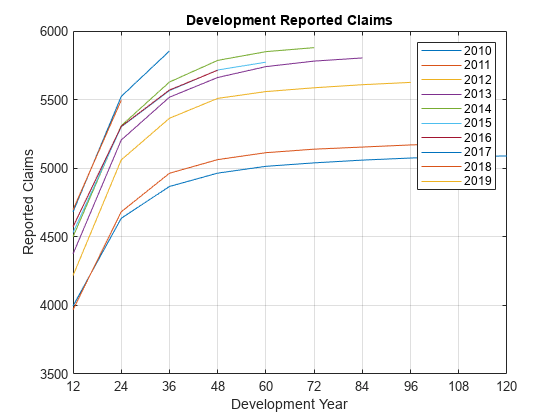developmentTriangle
Create developmentTriangle object
Description
Use this workflow to generate projected ultimate claims for a
developmentTriangle:
Load or generate the claims data for the development triangle.
Create a
developmentTriangleobject.Use
viewto display thedevelopmentTriangledata and useclaimsPlotto plot the reported claims.Use
linkRatiosto compute the link ratio factors (development factors or age-to-age factors) and uselinkRatioAveragesto calculate averages from those factors. Also, you can plot link ratios usinglinkRatiosPlot.Use
cdfSummaryto calculate the cumulative development factors (CDFs) and the percentage of total claims.Use
ultimateClaimsto calculate the projected ultimate claims.Use
fullTriangleto display the development triangle that includes ultimate claims.
Creation
Description
dT = developmentTriangle(data)developmentTriangle object using
data. You can plot dT using
claimsPlot.
dT = developmentTriangle(___,Name,Value)dT_reported =
developmentTriangle(data,'Origin','AccidentYear','Development','DevelopmentYear','Claims','ReportedClaims').
Input Arguments
Name-Value Arguments
Properties
Object Functions
view | Display developmentTriangle object |
linkRatios | Compute link ratios for developmentTriangle
object |
linkRatioAverages | Compute link ratio averages for developmentTriangle
object |
cdfSummary | Compute CDFs to ultimate claims for developmentTriangle
object |
ultimateClaims | Compute ultimate claims for developmentTriangle
object |
fullTriangle | Display full development triangle including ultimate claims |
linkRatiosPlot | Plot link ratios for development triangle |
claimsPlot | Plot claims for development triangle |
Examples
Version History
Introduced in R2020b