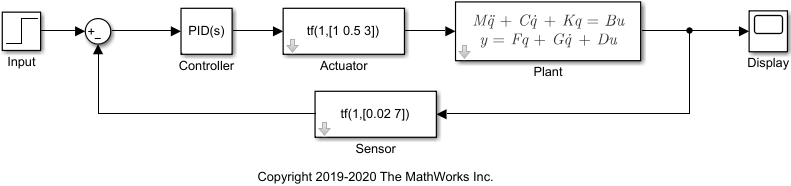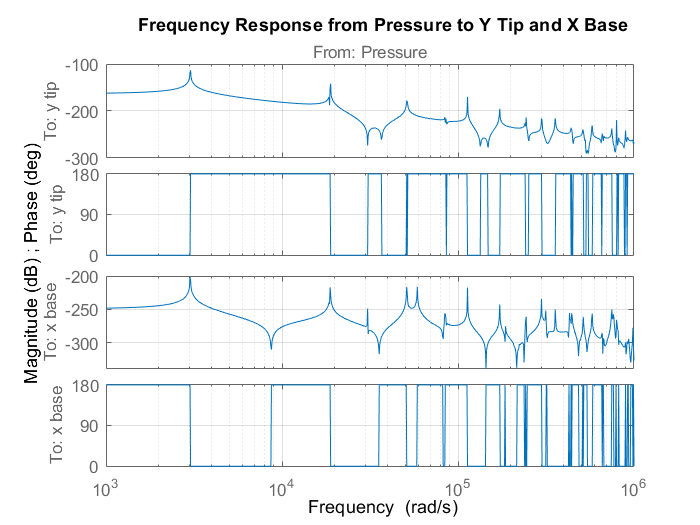Sparse State-Space Models
Efficiently represent, combine and analyze large scale state-space models with sparse data in MATLAB® and Simulink®. Using sparse representation is ideal and efficient since dense model representations for large-scale models are computationally expensive and may lead to very long execution times. For more information, see Computational Advantages of Sparse Matrices.
With the available functionality, you can:
Perform time-domain and frequency-domain response analysis using sparse models
Specify signal-based connections between sparse models and with other LTI models
Specify physical couplings between sparse model components
Transform sparse models between continuous-time and discrete-time representations
Linearize to a sparse model when your Simulink model has a Descriptor State-Space (Simulink) or Sparse Second Order block using
linearize(Simulink Control Design) functionLinearize a structural or a thermal PDE model to a sparse model using
linearize(Partial Differential Equation Toolbox) function
For more details about sparse models and the available functionality, see Sparse Model Basics.
Functions
Blocks
| Descriptor State-Space | Model linear implicit system |
| Sparse Second Order | Represent sparse second-order models in Simulink |
Topics
- Sparse Model Basics
Sparse models represent state-space systems composed of large sparse matrices.
- Rigid Assembly of Model Components
Specify rigid physical couplings in a structural model.
- Thermal Modeling and Control Design for CPU Chip Cooling System
Create a CPU and heat sink thermal model, perform model order reduction, and design a controller for a cooling system.