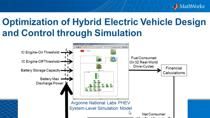Introduction and Demo | How to Develop DC-DC Converter Control in Simulink, Part 1
From the series: How to Develop DC-DC Converter Control in Simulink
Get an introduction to developing DC-DC converter control in Simulink®. The workflow covers the design, analysis, and software development for a single-ended primary-inductor converter, commonly known as SEPIC. The target hardware kit is provided by Texas Instruments™ under the name TMDSDCDCLEDKIT and includes the SEPIC, the TI C2000™ control card, and the LED board.
See the controlled conversion from 12 to 18 volts to power 36 LEDs, divided into 6 modules with 6 LEDs per series. The developed software includes two closed-loop controllers (SEPIC output voltage and LED current) as well as supervisory logic to coordinate the mode of operation.
Published: 28 May 2021
We are going to go through five different stages of model DC design. First, we model the converter, calculate the most efficient operating region. Then we determine power losses and the thermal behavior of the converter in order to start cooling system appropriately.
We are going to design control algorithm based on time frequency domain specification. And we are going to see how we can do this. We switch linear system and optimal solver setting. We will design a very simple supervisory logic and implement unit testing in order to make sure that everything works as it should.
Finally, we are going to implement our design on an embedded platform. Such as the one of Texas Instruments that we showcased earlier. But let me give you the last point, first now is a demonstration. You see on the top left corner, there is the artwork. On the right I clicked on the button deploy to hardware.
When I clicked that, I'm using the hardware support package, which provides the driver and all the connectivity I need, to automatically package the design I developed in Simulink, as an application for Texas Instrument platform.
This will automatically be uploaded after generating code. And then Thanks to external node, I will be able to see how my system behave. Right now I'm stimulating my system with random pulses on and off for my light.
And you can see on the bottom left corner I regulating the current with 60 million pair. On the right I'm trying to keep my voltage of my converter to 18 volt. Because I know this is the region where my converter operates most efficiently.
What is really nice is, as you can see the control system is not performing two battery, is not easy for them to react every time I power on and off my LEDs. But is actually quite stable in all the value I used for my PI controller both for the current and the voltage are derived from a tuning technique in simulation. I didn't change them once deployed to the hardware. And still they are behaving very well.