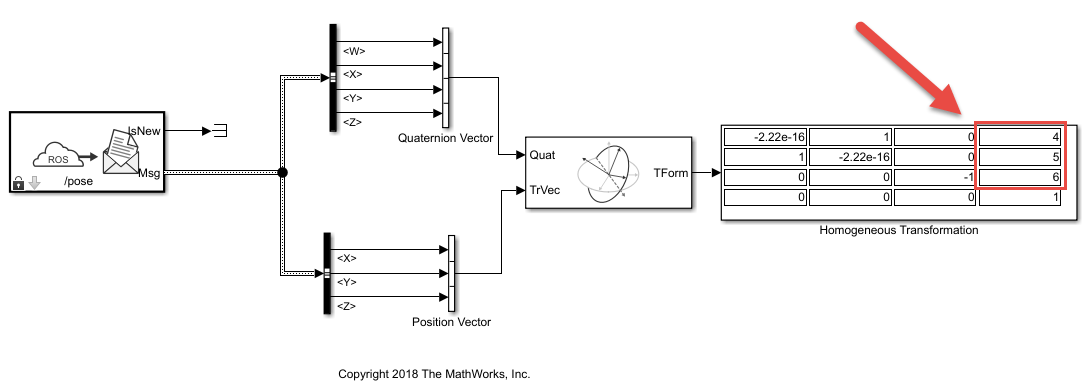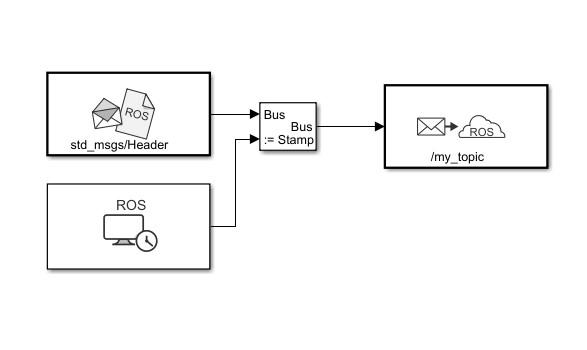ROS Network Connection and Exploration
Connect to ROS to prototype robotics applications and access robotics hardware or
simulators over a ROS network. You can create your own ROS network using MATLAB® or connect to an existing ROS network. To set up a ROS network, start
by calling rosinit.
You can access transformations between coordinate systems as ROS topics and use them to transform data in MATLAB. For more information, see Access the tf Transformation Tree in ROS.
The rosrate
object helps control the timing of code execution.
Functions
Objects
Blocks
| Blank Message | Create blank message using specified message type |
| Current Time | Retrieve current ROS time or system time |
| Set Parameter | Set values on ROS parameter server |
| Coordinate Transformation Conversion | Convert to a specified coordinate transformation representation |
Topics
- ROS Network Setup
Summary of ROS network setup and information required for connection.
- Execute Code Based on ROS Time
Using a
rosrateobject allows you to control the rate of your code execution based on the ROS Time/clocktopic.