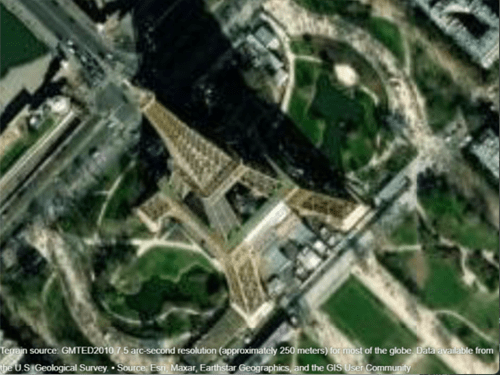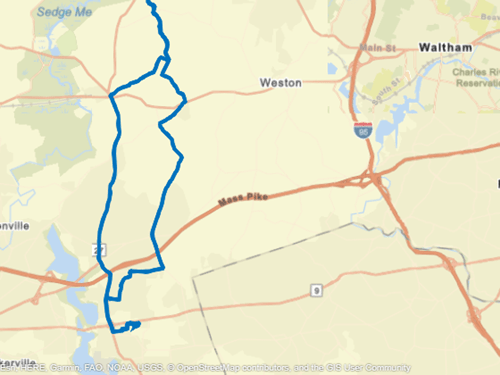campos
Set or query position of camera for geographic globe
Syntax
Description
Set Position
Set Mode
campos( sets the camera position to
an automatic mode, enabling the geographic globe to determine the latitude and longitude
of the camera based on the plotted data. The mode defaults to automatic when you create a
geographic globe. If you change the camera position using your mouse, then the mode
switches to automatic. To control the mode for the height of the camera, use the g,'auto')camheight
function instead.
Query Position
campos( displays the latitude, longitude,
and ellipsoidal height of the camera as a three-element vector.g)
Examples
Input Arguments
Output Arguments
Version History
Introduced in R2020b
1 Alignment of boundaries and region labels are a presentation of the feature provided by the data vendors and do not imply endorsement by MathWorks®.