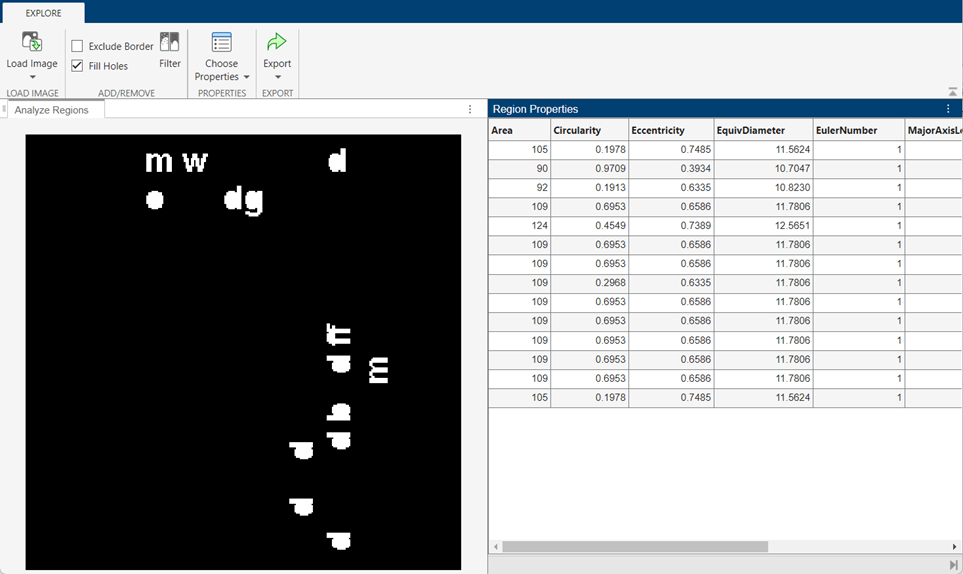Region and Image Properties
Get information about the objects in an image
Image regions, also called objects,
connected components, or
blobs, have properties such as area, center of mass,
orientation, and bounding box. To calculate these properties (and many more),
you can use the Image Region Analyzer app or the
regionprops function.
You can also measure pixel values of individual pixels, along a path in an image, or aggregated over an entire image.
Apps
| Image Region Analyzer | Browse and filter connected components in image |
Functions
Topics
Region and Object Properties
- Label and Measure Connected Components in a Binary Image
An object in a binary image is a set of connected pixels with the same value. You can count, label, and isolate objects, and you can measure object properties such as area. - Calculate Properties of Image Regions Using Image Region Analyzer
Calculate the properties of regions in binary images and identify the region with the largest area by using the Image Region Analyzer app.
Pixel and Path Properties
- Pixel Values
To determine the values of one or more pixels in an image, you can select points on an image interactively, or you can specify the pixel coordinates in an array. - Get Pixel Information in Image Viewer App
Display information about the location and value of individual pixels or view neighborhoods of pixel values. - Measure Distances and Areas Using Image Viewer App
Measure the length of a line segment drawn between two pixels or the area within a drawn polygon. - Intensity Profile of Images
The intensity profile of an image is the set of intensity values taken from regularly spaced points along a line or path in the image.
Image Properties
- Image Mean, Standard Deviation, and Correlation Coefficient
You can compute standard statistics of all pixels in a 2-D image. The statistics in the toolbox differ from their 1-D counterparts, which operate on each column of an image separately. - Create Image Histogram
Create a histogram that shows the distribution of intensities in a grayscale image. - Distance Transform of a Binary Image
The distance transform of a binary image shows the distance from each pixel to a nonzero pixel. There are different ways to measure the distance between two pixels. - Create Contour Plot of Grayscale Image
Create a contour plot showing paths of constant intensity in a grayscale image.