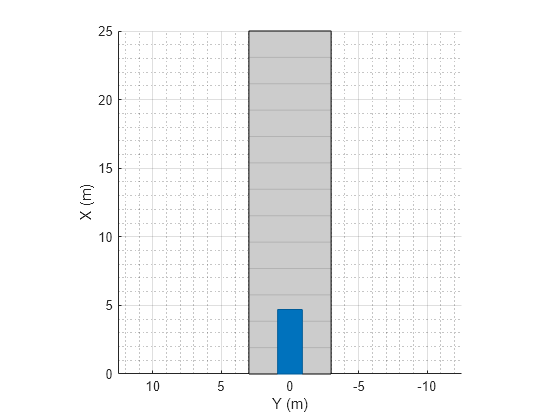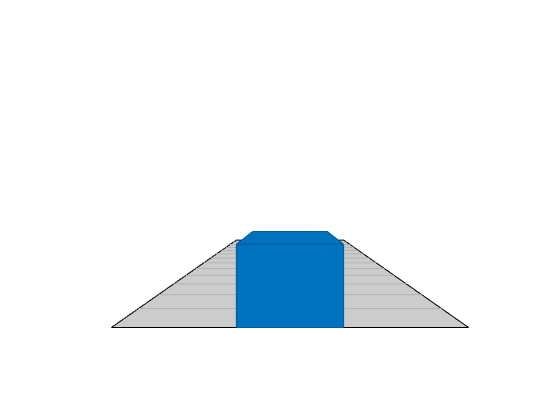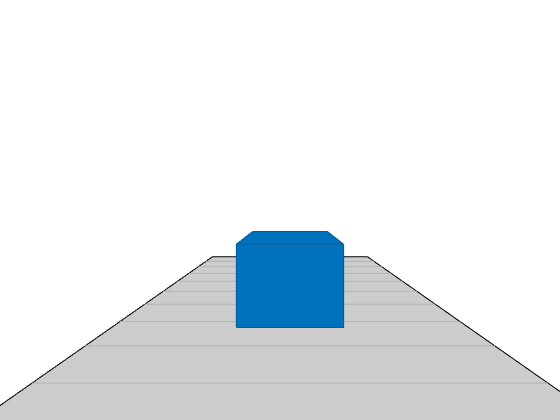updatePlots
Update driving scenario plots
Syntax
Description
updatePlots( updates the display of
all existing plots for the driving scenario, scenario)scenario. Driving scenario
plots are automatically updated every time you call the advance function to advance the simulation. Use
updatePlots after you update any actor properties and want to refresh
the plot without having to call advance.
Examples
Input Arguments
Version History
Introduced in R2017a