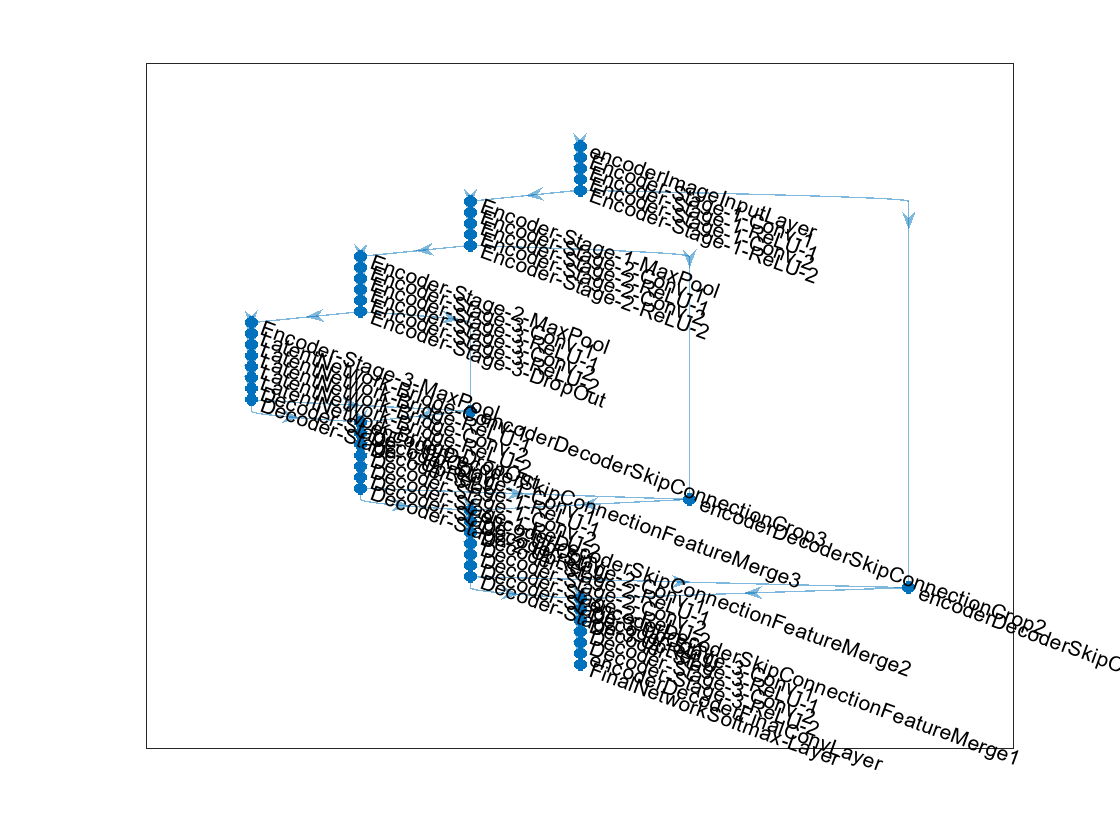unet
Syntax
Description
unetNetwork = unet(imageSize,numClasses)
Use unet to create the U-Net network architecture. You must train
the network using the Deep Learning Toolbox™ function trainnet (Deep Learning Toolbox).
[
also returns the size of the output size from the U-Net network.unetNetwork,outputSize] = unet(imageSize,numClasses)
___ = unet(
specifies options using one or more name-value arguments. For example,
imageSize,numClasses,Name=Value)unet(imageSize,numClasses,NumFirstEncoderFilters=64) specifies the
number of output channels as 64 for the first encoder stage.
Examples
Input Arguments
Name-Value Arguments
Output Arguments
More About
Tips
Use
'same'padding in convolution layers to maintain the same data size from input to output and enable the use of a broad set of input image sizes.Use patch-based approaches for seamless segmentation of large images. You can extract image patches by using the
randomPatchExtractionDatastorefunction.Use
'valid'padding to prevent border artifacts while you use patch-based approaches for segmentation.You can use the network created using
unetfunction for GPU code generation after training withtrainnet(Deep Learning Toolbox). For details and examples, see Generate Code and Deploy Deep Neural Networks (Deep Learning Toolbox).
References
[1] Ronneberger, O., P. Fischer, and T. Brox. "U-Net: Convolutional Networks for Biomedical Image Segmentation." Medical Image Computing and Computer-Assisted Intervention (MICCAI). Vol. 9351, 2015, pp. 234–241.
[2] He, K., X. Zhang, S. Ren, and J. Sun. "Delving Deep Into Rectifiers: Surpassing Human-Level Performance on ImageNet Classification." Proceedings of the IEEE International Conference on Computer Vision. 2015, 1026–1034.
Extended Capabilities
Version History
Introduced in R2024a
See Also
Objects
dlnetwork(Deep Learning Toolbox)
Functions
trainnet(Deep Learning Toolbox) |deeplabv3plus|unet3d|pretrainedEncoderNetwork|semanticseg|evaluateSemanticSegmentation