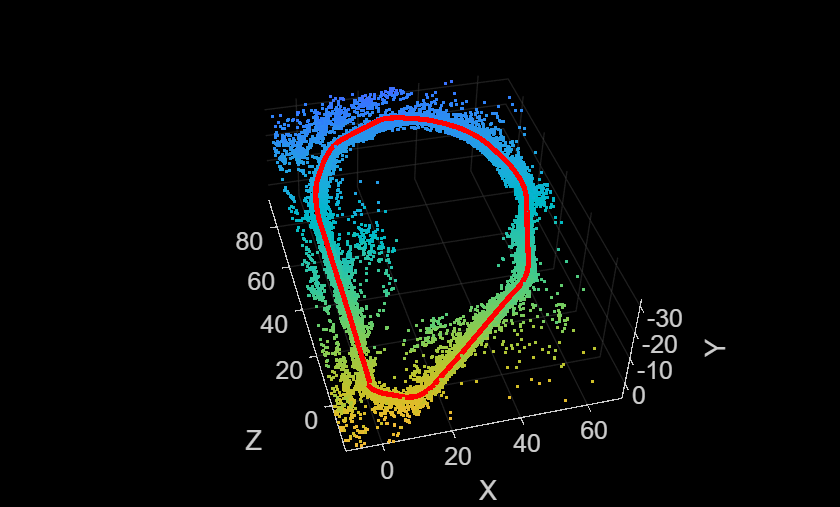addFrame
Description
addFrame(
adds the pair of RGB or grayscale stereo images, vslam,I1,I2)I1 and
I2, to the stereo visual SLAM object vslam.
Note
The stereovslam object runs on multiple threads internally, which can delay the processing of an image frame added by using the addFrame function. Additionally, the object running on multiple threads means the current frame the object is processing can be different than the recently added frame.
addFrame(___,DisparityMap=Value) sets the disparity map
for the stereo input images I1 and I2. The
disparity map must be a single or double matrix and the same width and height as the input
images. If unspecified, the function defaults to calculating frame disparity using
semi-global block matching.