Waypoint Follower
Follow waypoints for UAV
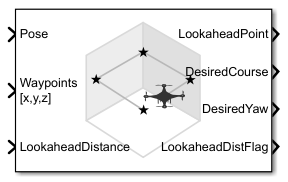
Libraries:
UAV Toolbox /
Algorithms
Description
The Waypoint Follower block generates a lookahead point, desired course, desired yaw, and cross track. The block accepts a UAV pose, a set of waypoints and a lookahead distance.
Specify the UAV type parameter to select your UAV type. Use the StartFrom parameter to specify the waypoint start behaviour. Specify the Transition radius source parameter to select between a uniform and varying transition radius for each waypoint.
Examples
Approximate High-Fidelity UAV Model with UAV Guidance Model Block
Prototype and tune a waypoint following navigation system by using a reduced-order model for UAV.
Tuning Waypoint Following Controller for Fixed-Wing UAV
Design and tune a waypoint following controller for a fixed-wing UAV by using the Guidance Model and Waypoint Follower blocks.
Ports
Input
Current UAV pose, specified as a [x y z chi] vector. This pose
is used to calculate the lookahead point based on the input to the
LookaheadDistance port. [x y z] is the
current position in meters. chi is the current course in radians.
The course input is used only when the waypoints are empty. The UAV course is the
angle of direction of the velocity vector relative to north measured in
radians.
Example:
[0.5;1.75;-2.5;pi]
Data Types: single | double
Set of waypoints for the UAV to follow, specified as a matrix with number of rows, n, equal to the number of waypoints. The number of columns depend on the Show Yaw input variable and the Transition radius source parameter.
Each row in the matrix has the first three elements as an [x y
z] position in the sequence of waypoints.
If Show Yaw input variable is checked, specify the desired
yaw angle, yaw, as the fourth element in radians.
If Show Yaw input variable is unchecked, and
Transition radius source is external, the
transition radius is the fourth element of the vector in meters.
If Show Yaw input variable is checked, and
Transition radius source is external, the
transition radius is the fifth element of the vector in meters.
The block display updates as the size of the waypoint matrix changes.
Data Types: single | double
Lookahead distance along the path, specified as a positive numeric scalar in meters.
Data Types: single | double
Output
Lookahead point on path, returned as an [x y z] position vector
in meters.
Data Types: single | double
Desired course, returned as numeric scalar in radians in the range of
[-pi, pi]. The UAV course is the angle of direction of the
velocity vector relative to north measured in radians. For fixed-wing type UAV, the
values of desired course and desired yaw are equal.
Data Types: single | double
Desired yaw, returned as numeric scalar in radians in the range of [-pi,
pi]. The UAV yaw is the forward direction of the UAV regardless of the
velocity vector relative to north measured in radians. The desired yaw is computed
using linear interpolation between the yaw angle for each waypoint. For fixed-wing
type UAV, the values of desired course and desired yaw are equal.
Data Types: single | double
Lookahead distance flag, returned as 0 or 1.
0 indicates lookahead distance is not saturated,
1 indicates lookahead distance is saturated to minimum lookahead
distance value specified.
Data Types: uint8
Cross track error from UAV position to path, returned as a positive numeric scalar in meters. The error measures the perpendicular distance from the UAV position to the closest point on the path.
Dependencies
This port is only visible if Show CrossTrackError output port is checked.
Data Types: single | double
Status of waypoint navigation, returned as 0 or
1. When the follower has navigated all waypoints, the block
outputs 1. Otherwise, the block outputs
0.
Dependencies
This port is only visible if Show UAV Status output port is checked.
Data Types: uint8
Parameters
Type of UAV, specified as either fixed-wing or
multirotor.
This parameter is non-tunable.
Waypoint start behavior, specified as either first or
closest.
When set to first, the UAV flies to the first path segment
between waypoints. If the set of waypoints input in Waypoints
changes, the UAV restarts at the first path segment.
When set to closest, the UAV flies to the closest path segment
between waypoints. When the waypoints input changes, the UAV recalculates the closest
path segment.
This parameter is non-tunable.
Source of transition radius, specified as either internal or
external. If specified as internal, the
transition radius for each waypoint is set using the Transition radius
(r) parameter in the block mask. If specified as
external, specify each waypoints transition radius independently
using the input from the Waypoints port.
When the UAV is within the transition radius, the block transitions to following the next path segment between waypoints.
This parameter is non-tunable.
Transition radius for waypoints, specified as a positive numeric scalar in meters.
When the UAV is within the transition radius, the block transitions to following the next path segment between waypoints.
This parameter is non-tunable.
Minimum lookahead distance, specified as a positive numeric scalar in meters.
When input to the LookaheadDistance port is less than the
minimum lookahead distance, the LookaheadDistFlag is returned as
1 and the lookahead distance value is specified as the value of
minimum lookahead distance.
This parameter is non-tunable.
The location of Lookahead point at the end of waypoint navigation. If enabled, the lookahead point remains stationary at the last waypoint. If disabled, the lookahead point continues to traverse the straight-line path connecting the last two waypoints.
This parameter is non-tunable.
Dependencies
To enable this parameter, set UAV type to
multirotor
Accept yaw inputs for waypoints when selected. If selected, the Waypoints input accepts yaw inputs for each waypoint.
Output cross track error from the CrossTrackError port.
This parameter is non-tunable.
Output UAV waypoint status from the Status port.
This parameter is non-tunable.
Interpreted execution— Simulate model using the MATLAB® interpreter. This option shortens startup time but has a slower simulation speed thanCode generation. In this mode, you can debug the source code of the block.Code generation— Simulate model using generated C code. The first time you run a simulation, Simulink® generates C code for the block. The C code is reused for subsequent simulations, as long as the model does not change. This option requires additional startup time but the speed of the subsequent simulations is comparable toInterpreted execution.
This parameter is non-tunable.
Tunable: No
More About
When following a set of waypoints, the waypoint follower may ignore the first waypoint depending on the pose of the UAV. Each consecutive pair of waypoints forms a path segment, and the waypoint follower transitions to the next path segment if the UAV position satisfies at least one of these conditions:
The UAV is inside the transition region of the waypoint at the end of a segment.
The UAV is inside the 3D hyperplane region of the waypoint at the end of a segment
This behavior helps to ensure the UAV follows an achievable path.

The hyperplane condition is satisfied if:
(p-w1)T (w2-w1) ≥ 0
p is the UAV position, and w1 and w2 are sequential waypoint positions.
If you find this behavior limiting, consider adding more waypoints based on your initial pose to force the follower to navigate towards your initial waypoint.
References
[1] Park, Sanghyuk, John Deyst, and Jonathan How. "A New Nonlinear Guidance Logic for Trajectory Tracking." AIAA Guidance, Navigation, and Control Conference and Exhibit, 2004.
Extended Capabilities
C/C++ Code Generation
Generate C and C++ code using Simulink® Coder™.
Version History
Introduced in R2018bYou can now configure the lookahead point to remain stationary at the final waypoint by
enabling the Hover at last waypoint parameter. This parameter is only
available when you set UAV Type as
multirotor.
MATLAB Command
You clicked a link that corresponds to this MATLAB command:
Run the command by entering it in the MATLAB Command Window. Web browsers do not support MATLAB commands.
Select a Web Site
Choose a web site to get translated content where available and see local events and offers. Based on your location, we recommend that you select: .
You can also select a web site from the following list
How to Get Best Site Performance
Select the China site (in Chinese or English) for best site performance. Other MathWorks country sites are not optimized for visits from your location.
Americas
- América Latina (Español)
- Canada (English)
- United States (English)
Europe
- Belgium (English)
- Denmark (English)
- Deutschland (Deutsch)
- España (Español)
- Finland (English)
- France (Français)
- Ireland (English)
- Italia (Italiano)
- Luxembourg (English)
- Netherlands (English)
- Norway (English)
- Österreich (Deutsch)
- Portugal (English)
- Sweden (English)
- Switzerland
- United Kingdom (English)

