Receiver
Description
The Receiver object defines a receiver object function
belonging to the satellite scenario.
For an illustration of the signal power and various losses encountered at a receiver, see Algorithms.
Creation
You can create Receiver object using the receiver object
function of the Satellite, GroundStation,
Platform, or
Gimbal
object.
Properties
You can set this property only when calling the receiver
function. After you call the receiver function, this property is
read-only.
Receiver name, specified as a name-value argument consisting of
'Name' and a string scalar, string vector, character vector, or a
cell array of character vectors.
If you are adding only one receiver, specify
Nameas a string scalar or a character vector.If you are adding multiple receivers, specify
Nameas a string scalar, character vector, string vector, or a cell array of character vectors. All receivers that you add as a string scalar or a character vector are assigned the same specified name. The number of elements in the string vector or cell array of character vectors must equal the number of receivers that you are adding. Each receiver is assigned the corresponding name from the vector or cell array.
In the default value, idx is the ID assigned by the satellite scenario.
Data Types: char | string
This property is set internally by the simulator and is read-only.
Receiver ID assigned by the simulator, specified as a positive scalar.
Mounting location with respect to the parent object in meters, specified as a
three-element vector or a matrix. The position vector is specified in the body frame of
the input parent.
If you are adding one receiver,
MountingLocationis a three-element vector. The elements specify the x, y, and z components of the Cartesian coordinates in the body frame of receiver.If you are adding multiple receivers,
MountingLocationcan be a three-element vector or a matrix. When specified as a vector, the same set of mounting locations are assigned to all specified receivers. When specified as a matrix,MountingLocationmust contain three rows and the same number of columns as the receivers. The columns correspond to the mounting location of each specified receiver and the rows correspond to the mounting location coordinates in the parent body frame.
When the AutoSimulate property of the satellite scenario is
false, you can modify the MountingLocation
property only when SimulationStatus is NotStarted. You can use the
restart function to
reset SimulationStatus to NotStarted, but doing
so erases the simulation data.
Data Types: double
Mounting orientation with respect to parent object in degrees, specified as a three-element row vector of positive numbers. The elements of the vector correspond to yaw, pitch, and roll, in that order. Yaw, pitch, and roll are positive rotations about the z-axis, intermediate y-axis, and intermediate x-axis of the parent.
If you are adding one receiver, the
MountingAnglesproperty is a three-element vector.If you are adding multiple receivers the
MountingAnglesproperty can be a three-element vector or a matrix. When specified as a vector, the same set of mounting angles are assigned to all specified receivers. When specified as a matrix,MountingAnglesmust contain three rows and the same number of columns as the receivers. The columns correspond to the mounting angles of each specified receiver and the rows correspond to the yaw, pitch, and roll angles in the parent body frame.
When the AutoSimulate property of the satellite scenario is
false, you can modify the MountingAngles
property only when SimulationStatus is NotStarted. You can use the
restart function to
reset SimulationStatus to NotStarted, but doing
so erases the simulation data.
Example: [0; 30; 60]
Data Types: double
Antenna object associated with the receiver, specified as
either a scalar or a vector. This object can be the default
gaussianAntenna object, or one from the Antenna Toolbox or Phased
Array System Toolbox. The default Gaussian antenna has a dish diameter of 1 meter and an
aperture efficiency of 0.65.
Antenna can be specified in receiver as a name-value argument consisting of
'Antenna' and a scalar, antenna or phased array objects.
If you are adding only one receiver,
Antennamust be a scalar.If you are adding multiple receivers,
Antennaas a vector. The same antenna is assigned to all receivers.
System loss in dB, specified as a scalar or a vector. SystemLoss must be
greater than or equal to PreReceiverLoss.
System loss can be specified in receiver function as a name-value
argument consisting of 'SystemLoss' and a scalar, or a vector.
If you are adding only one receiver,
SystemLossis a scalar.If you are adding multiple receivers,
SystemLossis a scalar or a vector. WhenSystemLossis a scalar, the sameSystemLossis assigned to all receivers. WhenSystemLossis a vector, its length must equal the number of receivers and each element ofSystemLossis assigned to the corresponding receivers in the parent.
If you specify PreReceiverLoss property as a name value argument in receiver function , the default value is the greater of 5 dB and the specified PreReceiverLoss value.
When the AutoSimulate property of the satellite scenario is
false, you can modify the SystemLoss value
while SimulationStatus is NotStarted or
InProgress.
Pre-receiver loss in dB, specified as a scalar or a vector. This is the total loss before the
receiver input in the receiver system, such as feeder loss, radome loss, and loss due to
polarization mismatch. PreReceiverLoss must be less than or equal
to SystemLoss.
Pre-receiver loss can be specified in receiver function as a name-value
pair consisting of 'PreReceiverLoss' and a scalar, or a vector.
If you are adding only one receiver,
PreReceiverLossis a scalar.If you are adding multiple receivers,
PreReceiverLossis a scalar or a vector. WhenPreReceiverLossis a scalar, the samePreReceiverLossis assigned to all receivers. WhenPreReceiverLossis a vector, its length must equal the number of receivers and each element ofPreReceiverLossis assigned to the corresponding receivers in the parent.
If you specify SystemLoss property as a name value argument in
receiver function , the default value is the lesser of 3 dB and
the specified SystemLoss value.
When the AutoSimulate property of the satellite scenario is
false, you can modify the PreReceiverLoss
value while SimulationStatus is NotStarted or
InProgress.
Maximum antenna gain to manufacturer specified noise temperature ratio in dB per Kelvin,
specified as the name-value argument consisting of
'GainToNoiseTemperatureRatio' and a scalar or a vector.
If you are adding only one receiver,
GainToNoiseTemperatureRatiois a scalar.If you are adding multiple receivers,
GainToNoiseTemperatureRatiois a scalar, or a vector. WhenGainToNoiseTemperatureRatiois a scalar, the sameGainToNoiseTemperatureRatiois assigned to all receivers. WhenGainToNoiseTemperatureRatiois a vector, its length must equal the number of receivers and each element ofGainToNoiseTemperatureRatiois assigned to the corresponding receiver in the parent.
When the AutoSimulate
property of the satellite scenario is false, you can modify the
GainToNoiseTemperatureRatio value while SimulationStatus is NotStarted or
InProgress.
You can set this property only when calling coordinateAxes.
After you call coordinateAxes,
this property is read-only.
Coordinate axes triad graphic object, specified as CoordinateAxes
object.
Minimum energy per bit to noise power spectral density ratio (Eb/No) necessary for
link closure in dB, specified as the name-value pair consisting of
'RequiredEbNo' and a scalar or a vector.
If you are adding only one receiver,
RequiredEbNois a scalar.If you are adding multiple receivers,
RequiredEbNois a scalar or a vector. WhenRequiredEbNois a scalar, the sameRequiredEbNois assigned to all receivers. WhenRequiredEbNois a vector, its length must equal the number of receivers and each element ofRequiredEbNois assigned to the corresponding receiver in the parent.
When the AutoSimulate property of the satellite scenario is
false, the RequiredEbNo property can be
modified while SimulationStatus is NotStarted or
InProgress.
Note
The above properties except ID can be specified as name-value
arguments in receiver. The
size of specified name-value pairs determines the number of receivers specified. Refer to
these properties to understand how they must be defined when specifying multiple
receivers.
Object Functions
aer | Calculate azimuth angle, elevation angle, and range of another satellite or ground station in NED frame |
gaussianAntenna | Add Gaussian antennas |
pattern | Plot 3-D radiation pattern of antenna |
pointAt | Point transmitter or receiver at target |
coordinateAxes | Visualize coordinate axes triad of satellite scenario assets |
Examples
Create a satellite scenario object.
startTime = datetime(2020,11,25,0,0,0);
stopTime = startTime + days(1);
sampleTime = 60; % seconds
sc = satelliteScenario(startTime,stopTime,sampleTime)sc =
satelliteScenario with properties:
StartTime: 25-Nov-2020
StopTime: 26-Nov-2020
SampleTime: 60
AutoSimulate: 1
Satellites: [1×0 matlabshared.satellitescenario.Satellite]
GroundStations: [1×0 matlabshared.satellitescenario.GroundStation]
Platforms: [1×0 matlabshared.satellitescenario.Platform]
Viewers: [0×0 matlabshared.satellitescenario.Viewer]
AutoShow: 1
Add a satellite to the scenario.
semiMajorAxis = 10000000; % meters eccentricity = 0; inclination = 60; % degrees rightAscensionOfAscendingNode = 0; % degrees argumentOfPeriapsis = 0; % degrees trueAnomaly = 0; % degrees sat = satellite(sc,semiMajorAxis,eccentricity,inclination,rightAscensionOfAscendingNode, ... argumentOfPeriapsis,trueAnomaly,Name="Satellite");
Add gimbals to the satellite. These gimbals enable the satellite receiver antenna to steer to the first ground station, and its transmitter antenna to steer to the second ground station.
gimbalrxSat = gimbal(sat); gimbaltxSat = gimbal(sat);
Add a receiver to the first gimbal of the satellite.
gainToNoiseTemperatureRatio = 5; % dB/K systemLoss = 3; % dB rxSat = receiver(gimbalrxSat,Name="Satellite Receiver",GainToNoiseTemperatureRatio= ... gainToNoiseTemperatureRatio,SystemLoss=systemLoss)
rxSat =
Receiver with properties:
Name: Satellite Receiver
ID: 4
MountingLocation: [0; 0; 0] meters
MountingAngles: [0; 0; 0] degrees
Antenna: [1x1 satcom.satellitescenario.GaussianAntenna]
SystemLoss: 3 decibels
PreReceiverLoss: 3 decibels
GainToNoiseTemperatureRatio: 5 decibels/Kelvin
RequiredEbNo: 10 decibels
CoordinateAxes: [1x1 matlabshared.satellitescenario.CoordinateAxes]
Add a transmitter to the second gimbal of the satellite.
frequency = 27e9; % Hz power = 20; % dBW bitRate = 20; % Mbps systemLoss = 3; % dB txSat = transmitter(gimbaltxSat,Name="Satellite Transmitter",Frequency=frequency, ... power=power,BitRate=bitRate,SystemLoss=systemLoss)
txSat =
Transmitter with properties:
Name: Satellite Transmitter
ID: 5
MountingLocation: [0; 0; 0] meters
MountingAngles: [0; 0; 0] degrees
Antenna: [1x1 satcom.satellitescenario.GaussianAntenna]
SystemLoss: 3 decibels
Frequency: 2.7e+10 Hertz
BitRate: 20 Mbps
Power: 20 decibel-watts
Links: [1x0 satcom.satellitescenario.Link]
CoordinateAxes: [1x1 matlabshared.satellitescenario.CoordinateAxes]
Specify the antenna specifications of the repeater.
dishDiameter = 0.5; % meters
apertureEfficiency = 0.5;
gaussianAntenna(txSat,DishDiameter=dishDiameter,ApertureEfficiency=apertureEfficiency);
gaussianAntenna(rxSat,DishDiameter=dishDiameter,ApertureEfficiency=apertureEfficiency);Add two ground stations to the scenario.
gs1 = groundStation(sc,Name="Ground Station 1"); latitude = 52.2294963; % degrees longitude = 0.1487094; % degrees gs2 = groundStation(sc,latitude,longitude,Name="Ground Station 2");
Point gimbals of the satellite towards the two ground stations for the simulation duration.
pointAt(gimbaltxSat,gs2); pointAt(gimbalrxSat,gs1);
Add gimbals to the ground stations. These gimbals enable the ground station antennas to steer towards the satellite.
gimbalgs1 = gimbal(gs1); gimbalgs2 = gimbal(gs2);
Add a transmitter to ground station gs1.
frequency = 30e9; % Hz power = 40; % dBW bitRate = 20; % Mbps txGs1 = transmitter(gimbalgs1,Name="Ground Station 1 Transmitter",Frequency=frequency, ... Power=power,BitRate=bitRate);
Add a receiver to ground station gs2.
requiredEbNo = 14; % dB rxGs2 = receiver(gimbalgs2,Name="Ground Station 2 Receiver",RequiredEbNo=requiredEbNo);
Define the antenna specifications of the ground stations.
dishDiameter = 5; % meters
gaussianAntenna(txGs1,DishDiameter=dishDiameter);
gaussianAntenna(rxGs2,DishDiameter=dishDiameter);Point gimbals of the ground stations towards the satellite for the simulation duration.
pointAt(gimbalgs1,sat); pointAt(gimbalgs2,sat);
Add link analysis to transmitter txGs1.
lnk = link(txGs1,rxSat,txSat,rxGs2)
lnk =
Link with properties:
Sequence: [10 4 5 11]
LineWidth: 2
LineColor: [0.3922 0.8314 0.0745]
Determine the times when ground station gs1 can send data to ground station gs2 via the satellite.
linkIntervals(lnk)
ans=4×8 table
Source Target IntervalNumber StartTime EndTime Duration StartOrbit EndOrbit
______________________________ ___________________________ ______________ ____________________ ____________________ ________ __________ ________
"Ground Station 1 Transmitter" "Ground Station 2 Receiver" 1 25-Nov-2020 00:20:00 25-Nov-2020 00:40:00 1200 NaN NaN
"Ground Station 1 Transmitter" "Ground Station 2 Receiver" 2 25-Nov-2020 03:19:00 25-Nov-2020 03:36:00 1020 NaN NaN
"Ground Station 1 Transmitter" "Ground Station 2 Receiver" 3 25-Nov-2020 06:15:00 25-Nov-2020 06:36:00 1260 NaN NaN
"Ground Station 1 Transmitter" "Ground Station 2 Receiver" 4 25-Nov-2020 22:20:00 25-Nov-2020 22:38:00 1080 NaN NaN
Visualize the link by using the Satellite Scenario Viewer.
play(sc);
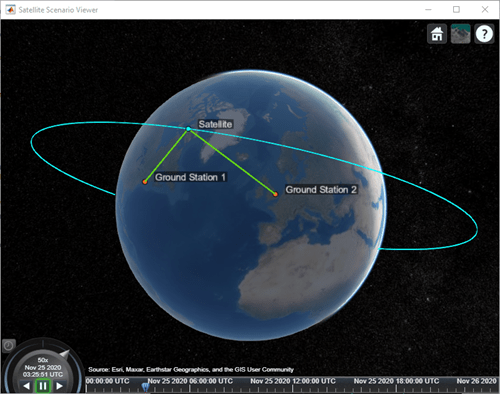
Algorithms
This diagram shows the received power and the signal losses experienced by a receiver.
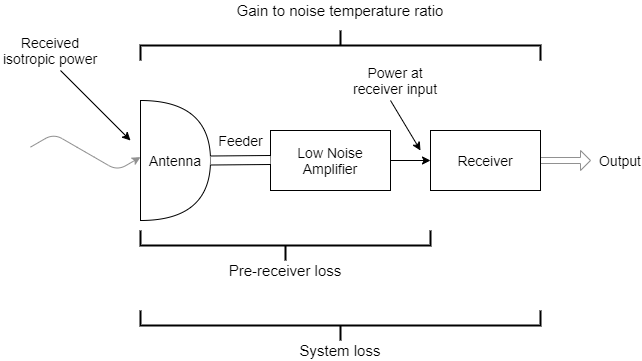
Version History
Introduced in R2021aYou can now specify the pre-receiver loss in dB using the
PreReceiverLoss property.
MATLAB Command
You clicked a link that corresponds to this MATLAB command:
Run the command by entering it in the MATLAB Command Window. Web browsers do not support MATLAB commands.
Select a Web Site
Choose a web site to get translated content where available and see local events and offers. Based on your location, we recommend that you select: .
You can also select a web site from the following list
How to Get Best Site Performance
Select the China site (in Chinese or English) for best site performance. Other MathWorks country sites are not optimized for visits from your location.
Americas
- América Latina (Español)
- Canada (English)
- United States (English)
Europe
- Belgium (English)
- Denmark (English)
- Deutschland (Deutsch)
- España (Español)
- Finland (English)
- France (Français)
- Ireland (English)
- Italia (Italiano)
- Luxembourg (English)
- Netherlands (English)
- Norway (English)
- Österreich (Deutsch)
- Portugal (English)
- Sweden (English)
- Switzerland
- United Kingdom (English)