differentialDriveKinematics
Differential-drive vehicle model
Description
differentialDriveKinematics creates a differential-drive vehicle model to
simulate simplified vehicle dynamics. This model approximates a vehicle with a single fixed
axle and wheels separated by a specified track width. The wheels can be driven independently.
Vehicle speed and heading is defined from the axle center. The state of the vehicle is defined
as a three-element vector, [x y theta], with a global
xy-position, specified in meters, and a vehicle heading,
theta, specified in radians. To compute the time derivative states for
the model, use the derivative
function with input commands and the current robot state.
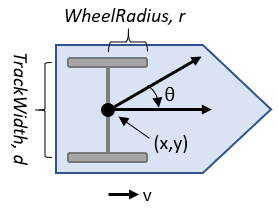
Creation
Syntax
Description
kinematicModel = differentialDriveKinematics
kinematicModel = differentialDriveKinematics(Name,Value)
Properties
Object Functions
derivative | Time derivative of vehicle state |
Examples
References
[1] Lynch, Kevin M., and Frank C. Park. Modern Robotics: Mechanics, Planning, and Control 1st ed. Cambridge, MA: Cambridge University Press, 2017.
