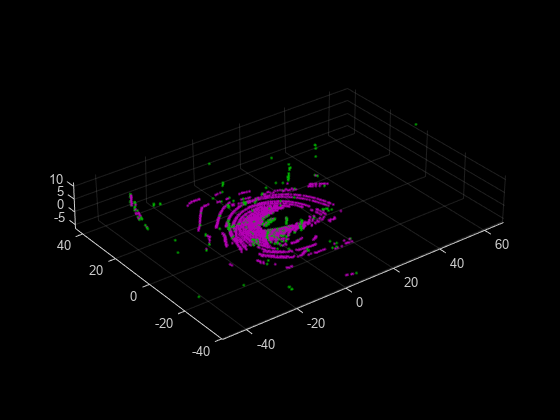pcmaploam
Description
The pcmaploam object creates a map of lidar odometry and
mapping (LOAM) feature points. LOAM feature points represent edge points and surface points
that are detected using the LOAM algorithm. Use this object for incremental map building
workflows. Use the findPose function
to find the optimized absolute pose that aligns the points to the map, and use the addPoints function
to add points to the map.
Creation
Description
loamMap = pcmaploam(voxelSize)voxelSize
argument.
loamMap = pcmaploam(voxelSize,mapSize)addPoints
function to add points outside the existing LOAM map expands the map. If you specify the
mapSize argument, the pcmaploam object instead
discards points outside the specified boundaries. The mapSize
argument sets the MapSize property.
Use this syntax to improve the speed of the findPose and
addPoints
functions when mapping large areas.
Properties
Object Functions
Examples
Extended Capabilities
Version History
Introduced in R2022b