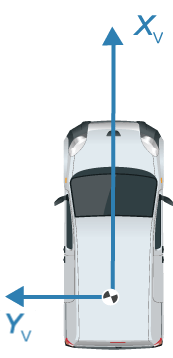plotTrack
Display object tracks on bird's-eye plot
Syntax
Description
plotTrack(
displays object tracks from a list of object positions on a bird's-eye plot. The
track plotter, tPlotter,positions)tPlotter, is associated with a birdsEyePlot object and
configures the display of the object tracks.
To remove all tracks associated with track plotter
tPlotter, call the clearData function and specify tPlotter as
the input argument.
plotTrack(
displays tracks and their velocities on a bird's-eye plot.tPlotter,positions,velocities)
plotTrack(
displays tracks and the covariances of track uncertainties on a bird's-eye
plot.tPlotter,positions,covariances)
plotTrack(
displays tracks and their velocities, labels, and covariances on a bird's-eye
plot. You can specify one or more of tPlotter,positions,velocities,labels,covariances)velocities,
labels, and covariances. These
arguments can appear in any order but they must come after
tPlotter and positions.
Examples
Input Arguments
Version History
Introduced in R2017a