comm.OFDMDemodulator
Demodulate using OFDM method
Description
The comm.OFDMDemodulator
System object™ demodulates a time domain signal by using the orthogonal frequency division
multiplexing (OFDM) method. For more information, see OFDM Demodulation. The output is a baseband
representation of the input to the comm.OFDMModulator companion object.
To demodulate an OFDM signal:
Create the
comm.OFDMDemodulatorobject and set its properties.Call the object with arguments, as if it were a function.
To learn more about how System objects work, see What Are System Objects?
Creation
Syntax
Description
ofdmDemod = comm.OFDMDemodulator
ofdmDemod = comm.OFDMDemodulator(Name=Value)comm.OFDMDemodulator(FFTLength=128) configures the object for a total
of 128 subcarriers.
ofdmDemod = comm.OFDMDemodulator(odfmMod)
Properties
Unless otherwise indicated, properties are nontunable, which means you cannot change their
values after calling the object. Objects lock when you call them, and the
release function unlocks them.
If a property is tunable, you can change its value at any time.
For more information on changing property values, see System Design in MATLAB Using System Objects.
Number of fast Fourier transform (FFT) points, specified as a positive, integer scalar. The length of the FFT must be greater than or equal to 8 and is equivalent to the number of subcarriers.
Number of subcarriers allocated to the left and right guard bands, specified as a
2-by-1 integer vector. The number of left and right guard-band subcarriers,
[NleftG;
NrightG], must fall within [0,⌊NFFT / 2 ⌋ − 1], where NFFT is the total
number of subcarriers in the OFDM signal specified by FFTLength. For more information,
see Subcarrier Allocation, Guard Bands, and Guard Intervals.
Option to remove the null DC subcarrier, specified as a numeric or logical
0 (false) or 1
(true). The null DC subcarrier is at the center of the frequency
band and has the index value:
(NFFT / 2) + 1 when NFFT is even.
(NFFT + 1) / 2 when NFFT is odd.
NFFT is the total number of
subcarriers in the OFDM signal specified by FFTLength.
Option to output pilot subcarriers, specified as a numeric or logical
0 (false) or 1
(true). When you set this property to:
false— Pilot information may be present but remains embedded in the output data.true— The object separates the pilot subcarriers, specified byPilotCarrierIndices, from the output data and outputs the demodulated pilot signal to thepilotoutput variable.
Indices of the pilot subcarrier locations, specified as a column vector, matrix, or 3D array with integer-element values in the range
where NFFT is the total
number of subcarriers specified by FFTLength, and
NleftG and
NrightG are the left and right guard bands
specified by NumGuardBandCarriers.
You can assign the NPilot pilot carrier indices to the same or different NSym subcarriers for each symbol, and across NTxStreams transmit streams.
When the pilot indices are the same for every symbol and transmit stream, the property has dimensions of NPilot-by-1.
When the pilot indices vary across symbols, the property has dimensions of NPilot-by-NSym.
If the received signal assigned one symbol across multiple transmit streams, the property has dimensions of NPilot-by-1-by-NTxStreams.
If the indices vary across the number of symbols and transmit streams, the property has dimensions of NPilot-by-NSym-by-NTxStreams.
Tip
To minimize interference between transmissions across more than one transmit stream, the pilot indices per symbol must be mutually distinct across the streams.
Dependencies
This property applies when you set PilotOutputPort to
1.
Length of the cyclic prefix for each OFDM symbol, specified as a positive, integer
scalar or row vector containing NumSymbols elements. The cyclic
prefix length must be in the range [0, NFFT],
where NFFT is the total number of subcarriers
in the OFDM signal specified by FFTLength. When you specify the
cyclic prefix length as a:
Scalar — The cyclic prefix length is the same for all symbols through all streams.
Row vector — The cyclic prefix length may vary across symbols but does not vary across streams.
Oversampling factor, specified as a positive scalar. The oversampling factor must satisfy these constraints:
(
OversamplingFactor×FFTLength) must be an integer value.(
OversamplingFactor×CyclicPrefixLength) must be an integer value.
Tip
If you set the oversampling factor to a noninteger rational number, specify a fractional value
rather than a decimal value. For example, with an FFT length of 12 and an
oversampling factor of 4/3, their product is the integer
16. However, rounding 4/3 to
1.333 when setting the oversampling factor results in a noninteger
product of 15.9960, which results in a code error.
Data Types: double
Number of OFDM symbols in the time-frequency grid, specified as a positive, integer scalar.
Number of receive streams to receive the OFDM modulated signal, specified as a
positive, integer scalar less than or equal to 64. The value must be
less than or equal the physical number of receive antennas.
Usage
Description
[
separates the Y,pilot] = ofdmDemod(X)pilot signal on the subcarriers specified by the
PilotCarrierIndices
property value. To enable this syntax, set the PilotOutputPort property to
true.
Input Arguments
OFDM-modulated baseband signal, specified as an (osf × NIn)-by-NStreams matrix.
osf is the oversampling factor, as determined by
OversamplingFactor.When
CyclicPrefixLengthis a scalar, NCP =CyclicPrefixLengthand NIn = NSym × (NFFT + NCP)When
CyclicPrefixLengthis a row vector, NCPTotal =sum(CyclicPrefixLength) and NIn = (NSym × NFFT) + NCPTotal.NSym represents the number of symbols, determined by
NumSymbols.NFFT represents the number of subcarriers, determined by
FFTLength.NStreams represents the number of receive streams, as determined by
NumReceiveAntennnas. NStreams must be less than or equal to the physical number of receive antennas.
You can determine the dimensions by using the info object function.
Data Types: double | single
Complex Number Support: Yes
Output Arguments
Output baseband signal, returned as a matrix or
NDataSC-by-NSym-by-NStreams
array of the same data type as the input signal. The output reduces to a matrix when
NStreams is 1.
NDataSC is the number of data subcarriers. For more information, see the
infoobject function.NSym is the number of symbols, as specified by
NumSymbols.NStreams is the number of receive streams, as specified by
NumReceiveAntennnas. NStreams is less than or equal to the physical number of receive antennas.
For more information, see Subcarrier Allocation, Guard Bands, and Guard Intervals.
Data Types: double | single
Complex Number Support: Yes
Pilot signal, returned with the same data type as the input signal and as a:
3D array with dimensions NPilot-by-NSym-by-NStreams when
PilotCarrierIndicesis a vector or matrix.4D array with dimensions NPilot-by-NSym-by-NT-by-NStreams array when
PilotCarrierIndicesis a 3D array.
Where:
NPilot is the number of pilot subcarriers in each symbol, as specified by
size(PilotCarrierIndices,1).NSym is the number of symbols, as specified by
NumSymbols.NStreams is the number of receive streams, as specified by
NumReceiveAntennnas. NStreams is less than or equal the physical number of receive antennas.NT is the number of transmit antennas.
Dependencies
To return this output, set the PilotOutputPort
property to true.
Data Types: double | single
Complex Number Support: Yes
Object Functions
To use an object function, specify the
System object as the first input argument. For
example, to release system resources of a System object named obj, use
this syntax:
release(obj)
info | Provide dimensioning information for OFDM demodulator |
showResourceMapping | Show subcarrier mapping of OFDM symbols created by OFDM modulator or demodulator System object |
Examples
Create an OFDM demodulator System object™ with default properties. Modify some of the properties. Inspect the object configuration by using the info object function.
ofdmDemod = comm.OFDMDemodulator
ofdmDemod =
comm.OFDMDemodulator with properties:
FFTLength: 64
NumGuardBandCarriers: [2×1 double]
RemoveDCCarrier: false
PilotOutputPort: false
CyclicPrefixLength: 16
OversamplingFactor: 1
NumSymbols: 1
NumReceiveAntennas: 1
info(ofdmDemod)
ans = struct with fields:
InputSize: [80 1]
DataOutputSize: [53 1]
Modify the number of subcarriers, symbols, and receive streams. Also enable the pilot output.
ofdmDemod.FFTLength = 128; ofdmDemod.PilotOutputPort = 1; ofdmDemod.NumSymbols = 2; ofdmDemod.NumReceiveAntennas = 2;
Verify that the number of subcarriers and the number of symbols changed. Reinspect the input and output signal dimensions by using the info object function. Notice the addition of the pilot output dimensions to the information structure. Because the number of receive streams is greater than 1, the data and pilot output dimensions are 3D arrays rather than matrices.
ofdmDemod
ofdmDemod =
comm.OFDMDemodulator with properties:
FFTLength: 128
NumGuardBandCarriers: [2×1 double]
RemoveDCCarrier: false
PilotOutputPort: true
PilotCarrierIndices: [4×1 double]
CyclicPrefixLength: 16
OversamplingFactor: 1
NumSymbols: 2
NumReceiveAntennas: 2
info(ofdmDemod)
ans = struct with fields:
InputSize: [288 2]
DataOutputSize: [113 2 2]
PilotOutputSize: [4 2 2]
Creating the demodulator by using the configured modulator ensures a matched modulator and demodulator pair.
Create an OFDM modulator specifying four transmit streams.
ofdmMod = comm.OFDMModulator(NumTransmitAntennas=4);
Use the OFDM modulator to create the OFDM demodulator.
ofdmDemod = comm.OFDMDemodulator(ofdmMod);
Display the properties of the OFDM modulator and demodulator, verifying that the applicable properties match. The number of transmit streams is independent of the number of receive streams.
ofdmMod
ofdmMod =
comm.OFDMModulator with properties:
FFTLength: 64
NumGuardBandCarriers: [2×1 double]
InsertDCNull: false
PilotInputPort: false
CyclicPrefixLength: 16
Windowing: false
OversamplingFactor: 1
NumSymbols: 1
NumTransmitAntennas: 4
ofdmDemod
ofdmDemod =
comm.OFDMDemodulator with properties:
FFTLength: 64
NumGuardBandCarriers: [2×1 double]
RemoveDCCarrier: false
PilotOutputPort: false
CyclicPrefixLength: 16
OversamplingFactor: 1
NumSymbols: 1
NumReceiveAntennas: 1
The showResourceMapping object function shows the time-frequency resource mapping for each transmit stream.
Create an OFDM demodulator.
demod = comm.OFDMDemodulator;
Display the OFDM subcarrier mapping by using the showResourceMapping object function.
showResourceMapping(demod)

Remove the DC subcarrier.
demod.RemoveDCCarrier = true;
Show the resource mapping after removing the DC subcarrier.
showResourceMapping(demod)

Create an OFDM modulator with an inserted DC null, seven guard-band subcarriers, and two symbols that have different pilot indices for each symbol.
ofdmMod = comm.OFDMModulator( ... NumGuardBandCarriers=[4; 3], ... PilotInputPort=true, ... PilotCarrierIndices=cat(2,[12; 26; 40; 54],[11; 27; 39; 55]), ... NumSymbols=2, ... InsertDCNull=true);
Determine input data, pilot, and output data dimensions.
modDim = info(ofdmMod)
modDim = struct with fields:
DataInputSize: [52 2]
PilotInputSize: [4 2]
OutputSize: [160 1]
Generate random data symbols for the OFDM modulator. Determine the number of data symbols by using the structure variable, modDim.
dataIn = complex( ...
randn(modDim.DataInputSize),randn(modDim.DataInputSize));Create a pilot signal that has the correct dimensions.
pilotIn = complex( ...
rand(modDim.PilotInputSize),rand(modDim.PilotInputSize));Apply OFDM modulation to the data and pilot signals.
modSig = ofdmMod(dataIn,pilotIn);
Use the OFDM modulator object to create the corresponding OFDM demodulator.
ofdmDemod = comm.OFDMDemodulator(ofdmMod);
Demodulate the OFDM signal and output the data and pilot signals.
[dataOut,pilotOut] = ofdmDemod(modSig);
Verify that the input data and pilot symbols match the output data and pilot symbols.
isSame = (max(abs([dataIn(:) - dataOut(:); ...
pilotIn(:) - pilotOut(:)])) < 1e-10)isSame = logical
1
Filter an OFDM modulated signal with data and pilot inputs and outputs generated at four times the sample rate through a single-input single-output (SISO) channel. Demodulate the channel-filtered signal and compare to the original data.
Create an OFDM demodulator object that has three symbols and different pilot subcarrier indices and cyclic prefix lengths for each symbol.
ofdmDemod = comm.OFDMDemodulator( ... NumGuardBandCarriers=[9;8], ... RemoveDCCarrier=true, ... PilotOutputPort=true, ... PilotCarrierIndices=[[12;26;40;54],[14;28;38;52],[12;26;40;54]], ... CyclicPrefixLength=[16 32 16], ... OversamplingFactor=4, ... NumSymbols=3);
Create an OFDM modulator System object from the OFDM demodulator object, ofdmDemod.
ofdmMod = comm.OFDMModulator(ofdmDemod);
Show the configured subcarrier resource mapping for data, pilot, guard band and null signals by using the showResourceMapping object function. Obtain the input and output dimension information by using the info object function.
showResourceMapping(ofdmDemod);
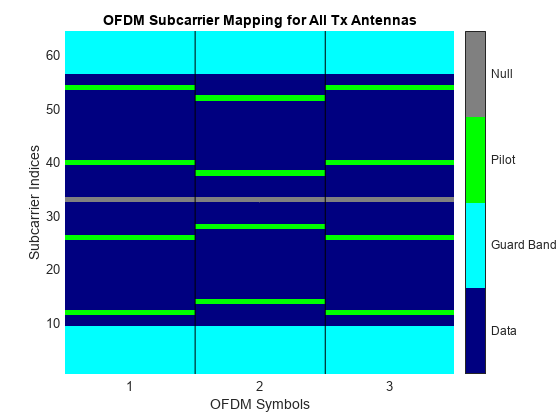
modDim = info(ofdmMod);
Create random data and pilot inputs and apply QAM modulation.
M = 16; xd = randi([0 M-1],modDim.DataInputSize); dataIn = qammod(xd,M,UnitAveragePower=true); xp = randi([0 M-1],modDim.PilotInputSize); pilotIn = qammod(xp,M,UnitAveragePower=true);
Apply OFDM modulation to the data and pilot QAM signals. Filter the signal through an AWGN channel. To recover the data and pilot symbols, apply OFDM demodulation and then QAM-demodulation.
modOut = ofdmMod(dataIn,pilotIn);
chanOut = awgn(modOut,20,"measured");
[dataOut, pilotOut] = ofdmDemod(chanOut);
yd = qamdemod(dataOut,M,UnitAveragePower=true);
yp = qamdemod(pilotOut,M,UnitAveragePower=true);Verify that the data and pilots are unchanged through this process.
dataSame = isequal(xd,yd)
dataSame = logical
1
pilotSame = isequal(xp,yp)
pilotSame = logical
1
Algorithms
The orthogonal frequency division multiplexing (OFDM) method demodulates an OFDM input signal by using an FFT operation that results in N parallel data streams.
The figure shows an OFDM demodulator consisting of a bank of N correlators with one correlator assigned to each OFDM subcarrier. A parallel-to-serial conversion follows the correlator bank.
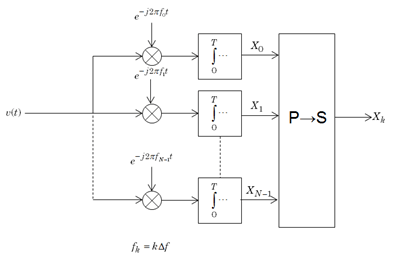
Individual OFDM subcarriers are allocated as data, pilot, or null subcarriers.
As shown here, subcarriers are designated as data, DC, pilot, or guard-band subcarriers.
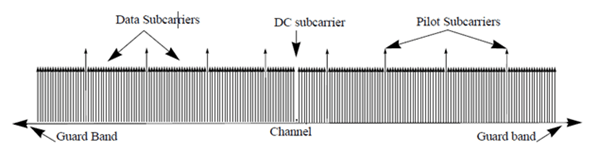
Data subcarriers transmit user data.
Pilot subcarriers are for channel estimation.
Null subcarriers transmit no data. Subcarriers with no data provide a DC null and serve as buffers between OFDM resource blocks.
The null DC subcarrier is the center of the frequency band with an index value of (
nfft/2 + 1) ifnfftis even, or ((nfft+ 1) / 2) ifnfftis odd.The guard bands provide buffers between adjacent signals in neighboring bands to reduce interference caused by spectral leakage.
Null subcarriers enable you to model guard bands and DC subcarrier locations for specific standards, such as the various 802.11 formats, LTE, WiMAX, or for custom allocations. You can allocate the location of nulls by assigning a vector of null subcarrier indices.
Similar to guard bands, guard intervals protect the integrity of transmitted signals in OFDM by reducing intersymbol interference.
Assignment of guard intervals is analogous to the assignment of guard bands. You can model guard intervals to provide temporal separation between OFDM symbols. The guard intervals help preserve intersymbol orthogonality after the signal passes through time-dispersive channels. You create guard intervals by using cyclic prefixes. Cyclic prefix insertion copies the last part of an OFDM symbol as the first part of the OFDM symbol.
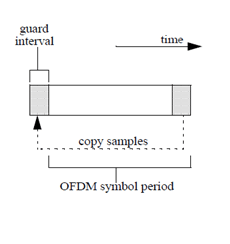
OFDM benefits from the use of cyclic prefix insertion as long as the span of the time dispersion does not exceed the duration of the cyclic prefix.
Inserting a cyclic prefix results in a fractional reduction of user data throughput because the cyclic prefix occupies bandwidth that could be used for data transmission.
References
[1] Dahlman, E., S. Parkvall, and J. Skold. 4G LTE/LTE-Advanced for Mobile Broadband. London: Elsevier Ltd., 2011.
[2] Andrews, J. G., A. Ghosh, and R. Muhamed. Fundamentals of WiMAX. Upper Saddle River, NJ: Prentice Hall, 2007.
[3] IEEE® Standard 802.16-2017. "Part 16: Air Interface for Broadband Wireless Access Systems." March 2018.
Extended Capabilities
Usage notes and limitations:
See System Objects in MATLAB Code Generation (MATLAB Coder).
Version History
Introduced in R2014aIf the input signal is of type single, then the object natively computes in single precision, and the returned output is also of type single.
comm.OFDMDemodulator now supports oversampling.
See Also
Functions
Objects
Blocks
Functions
MATLAB Command
You clicked a link that corresponds to this MATLAB command:
Run the command by entering it in the MATLAB Command Window. Web browsers do not support MATLAB commands.
Select a Web Site
Choose a web site to get translated content where available and see local events and offers. Based on your location, we recommend that you select: .
You can also select a web site from the following list
How to Get Best Site Performance
Select the China site (in Chinese or English) for best site performance. Other MathWorks country sites are not optimized for visits from your location.
Americas
- América Latina (Español)
- Canada (English)
- United States (English)
Europe
- Belgium (English)
- Denmark (English)
- Deutschland (Deutsch)
- España (Español)
- Finland (English)
- France (Français)
- Ireland (English)
- Italia (Italiano)
- Luxembourg (English)
- Netherlands (English)
- Norway (English)
- Österreich (Deutsch)
- Portugal (English)
- Sweden (English)
- Switzerland
- United Kingdom (English)