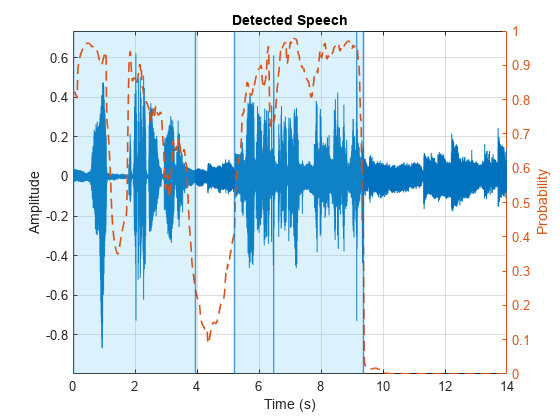vadnetPreprocess
Description
features = vadnetPreprocess(audioIn,fs)audioPretrainedNetwork.
Examples
Input Arguments
Output Arguments
Algorithms
The vadnetPreprocess function preprocesses the audio data using the following
steps.
Resample the audio to 16kHz.
Compute a centered short-time Fourier transform (STFT) using a 25 ms periodic Hamming window and 10 ms hop length. Pad the signal so that the first window is centered at 0 s.
Convert the STFT to a power spectrogram.
Apply a mel filter bank with 40 bands to obtain a mel spectrogram.
Convert the mel spectrogram to a log scale.
Standardize each of the mel bands to have zero mean and standard deviation of 1.
Extended Capabilities
Version History
Introduced in R2023a