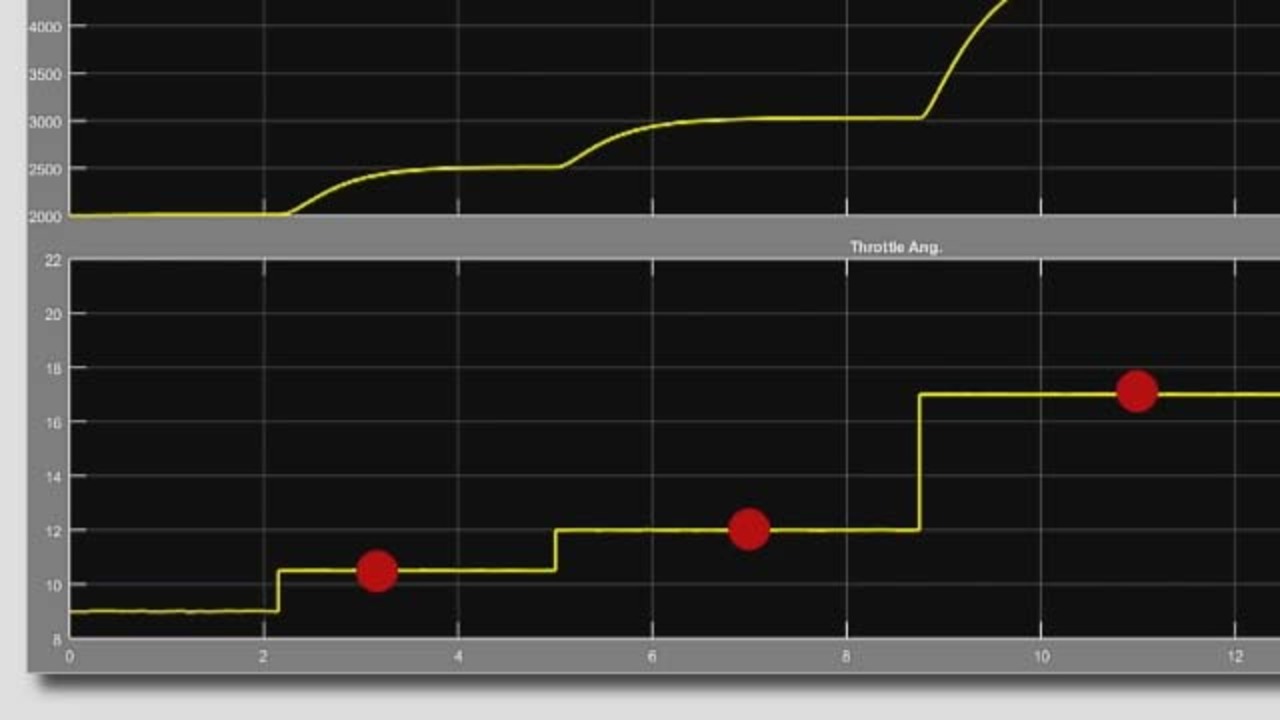Transfer Functions in Simulink, Part 2: Extracting Transfer Functions
Learn more about how to work with the model developed in part one of this series. The video demonstrates how to specify different input and output points in the model and extract the corresponding transfer functions using the Linear Analysis Tool. The video then shows you how to extract the transfer function of a more complex, nonlinear model at different operating points using the Linear Analysis Tool. The video covers the linear analysis and importing and exporting capabilities of the Linear Analysis Tool.
Published: 9 Jul 2015