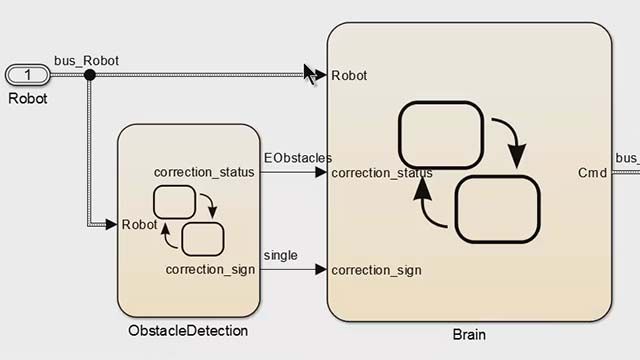Designing Robot Manipulator Algorithms
From the series: Modeling, Simulation, and Control
Jose Avendano and Sebastian Castro walk you through the robot manipulator workflows available within MATLAB® and Simulink®. You will see how you can import your own designs or create MATLAB and Simulink representations to quickly program and simulate manipulation tasks such as waypoint tracking using existing algorithms within the Robotics System Toolbox™.
You will learn how to import the geometry of a robot manipulator from a description file into a MATLAB representation as well as how to use available features, such as forward and inverse kinematics, to solve for the necessary robot configurations to reach a point in space and follow a desired trajectory. In addition, Jose and Sebastian cover how to import your robot's geometry to Simscape Multibody™ to obtain a 3D simulation environment for integrating MATLAB code, designing and verifying supervisory logic, and testing control algorithms. As a bonus, you will also see how to create robot manipulator simulations that involve perception to complete more advanced manipulation tasks.
For more information, check out the following resources:
- Download all template and example files on the MATLAB Central File Exchange
- Find out more about programming robots in MATLAB and Simulink
- Learn more about inverse kinematics (IK) algorithm design for robot manipulator
- Visit blog pages on robot manipulator kinematics and dynamics
- Try Robotics System Toolbox
- Try other resources that use MATLAB and Simulink for robotics
Published: 12 Jan 2018