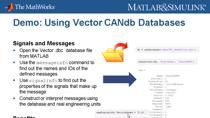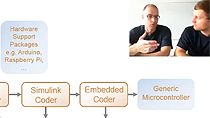CAN Communication with Your ECUs and the Vehicle Network Toolbox
From the series: Improving Your Racecar Development
To interface directly with the vehicle and access vehicle operations, Christoph Hahn and software developer Jaremy Pyle of MathWorks, introduce Vehicle Network Toolbox™ and demonstrate how it provides connectivity from controller area networks (CANs) to MATLAB® and Simulink®.
In-vehicle networks are the backbone of the electronic operations of a car. A vehicle is essentially a distributed embedded system. The CAN is the most common protocol within this system. Vehicle Network Toolbox provides a direct connection from the CAN networks to MATLAB and Simulink, enabling you to inspect, test, and validate the operation of a vehicle before an actual dynamic event.
From MATLAB or Simulink, you can monitor, filter, and analyze live CAN bus data or log and record CAN messages for later analysis and replay. In a software demonstration, Jaremy uses Vehicle Network Toolbox to send CAN data from MATLAB into a Simulink model and then return that data in a more visual format. These tools assist greatly during the initial development to virtually prove out concepts, set up test environments, and easily change from the virtual environment to a real device. This simplifies the process of iterating as you switch from vehicle to simulation.
Vehicle Network Toolbox provides a single environment for all CAN network interfaces. A great place to start is by accessing the documentation, which provides explanations and examples of functions.
Published: 13 Apr 2015