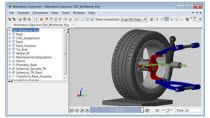Import SolidWorks Assemblies into Simscape Multibody
In this demonstration, you’ll learn how to:
- Use the Simscape Multibody™ Link plugin: See documentation about the plugin and learn about supported CAD software.
- Export an existing SolidWorks® assembly: The presenters demonstrate an exemplary assembly that they built in SolidWorks. The assembly is an inverse pendulum that includes the required kinematic constraints. After going through the components of the assembly, the presenters will show you how to use the Simscape Multibody Link to export the model to an XML file format.
- Import the assembly in Simscape Multibody: Learn how to import the XML file generated in the previous step into Simscape Multibody and how the model can be immediately run and tested. The presenters discuss how the generated model is structured so that the user can better understand it.
- Change components from Simscape Multibody: Learn how to change the components (mass, colors, etc.) directly in Simscape Multibody (without having to modify the original SolidWorks model). The presenters also explain how the properties from SolidWorks are passed over to Simscape™ and how they can be changed.
- Change components from SolidWorks: Learn how to perform more complex modifications (for example, adding holes or filets to the components) from SolidWorks and how to ensure that these changes are propagated correctly to the Simscape Multibody model.
Published: 4 Dec 2023