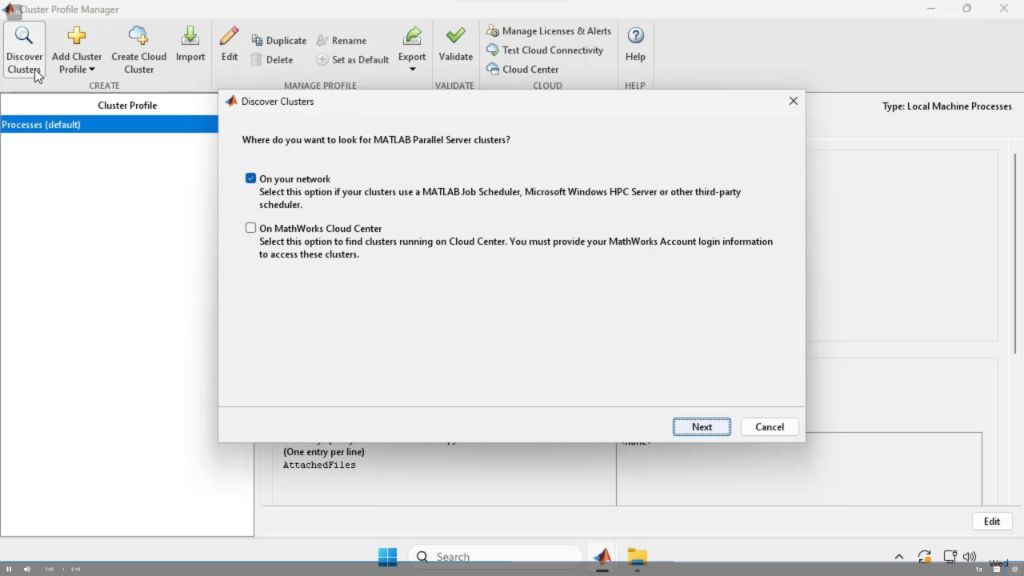Getting Started with MATLAB Job Scheduler, Part 2: Download, Install, and Configure MATLAB Parallel Server with MATLAB Job Scheduler
From the series: Getting Started with MATLAB Job Scheduler
This is the second video of a five-part series. It will provide an overview of how to download, install, and configure MATLAB Parallel Server™ with MATLAB Job Scheduler.
MATLAB Parallel Server lets you scale MATLAB® programs and Simulink® simulations to clusters and clouds. MATLAB Parallel Server runs your programs and simulations as scheduled applications on your cluster.
You can use the optimized scheduler in MATLAB, MATLAB Job Scheduler, which is provided with MATLAB Parallel Server, or your own scheduler. A plugin framework enables direct communication with popular cluster scheduler submission clients.
Learn more about MATLAB Parallel Server supported schedulers.
Published: 17 Aug 2023