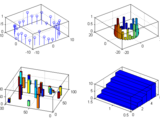StemBar
h = StemBar(x,y,z,color,width)
Function is similar to stem3, but instead of lines with markers plotting
3d bars
Usage:
StemBar(x,y,z) - draws bars with a height z at the values specified in x
and y. x, y, z - should be a vectors.
StemBar(z) - draws bars with a height z at the xy-plane
StemBar(...,color) - If color is a single character string chosen from the
list 'r','g','b', 'c','m','y','w','k', or an RGB row vector triple,
[r g b], the bars are filled with the constant specified color. If color
is a vector of length numel(x)*6 each faces will be filled with specified
color in the corresponding row.
StemBar(...,width) - specified a width of bars
h = StemBar(...) - return a handle
example:
StemBar(100*rand(25,1),100*rand(25,1),100*rand(25,1),rand(150,1)',2)
h = StemBar(1:10);
Author: Grzegorz Knor
e-mail: gknor@ippt.gov.pl
Cite As
Grzegorz Knor (2025). StemBar (https://www.mathworks.com/matlabcentral/fileexchange/28513-stembar), MATLAB Central File Exchange. Retrieved .
MATLAB Release Compatibility
Platform Compatibility
Windows macOS LinuxCategories
- MATLAB > Graphics > 2-D and 3-D Plots > Data Distribution Plots > Bar Plots >
- MATLAB > Graphics > 2-D and 3-D Plots > Discrete Data Plots > Stem Plots >
Tags
Community Treasure Hunt
Find the treasures in MATLAB Central and discover how the community can help you!
Start Hunting!Discover Live Editor
Create scripts with code, output, and formatted text in a single executable document.