Results for
Buongiorno, non mi è possibile connetermi al canale di thingspeak che ho creato, per passare i dati tramite MQTT. Il codice segue la libreria PubSubClient su arduino ide, l'errore restituito dal serial monitor dell'ide é: -4 : MQTT_CONNECTION_TIMEOUT - the server didn't respond within the keepalive time.
Allego il codice per eventuali verifiche:
Grazie per a disponibilità
#include "PubSubClient.h"
#include <ESP8266WiFi.h>
#include "secrets.h"
bool DEBUG = false; // true=serial message of debug enabled
char* server = "mqtt.thingspeak.com";
WiFiClient wifiClient;
PubSubClient client(server, 1883, wifiClient);
String payload;
// BME280 Setting
#include <Wire.h>
#include <Adafruit_BME280.h>
//#define SEALEVELPRESSURE_HPA (1013.25)
Adafruit_BME280 bme; // I2C
bool BMEStatus;
ADC_MODE(ADC_VCC); // Set ADC for read Vcc
// Update time in seconds. Min with Thingspeak is ~20 seconds
const int UPDATE_INTERVAL_SECONDS = 3600; //il clock interno ha un errore del 5% questo valore va tarato sperimentalmente
//const int UPDATE_INTERVAL_SECONDS = 60; // caricamento ogni minuto solo per test
void setup()
{
// Connect BME280 GND TO pin14 OR board's GND
pinMode(14, OUTPUT);
digitalWrite(14, LOW);
Serial.begin(115200);
delay(10);
// BME280 Initialise I2C communication as MASTER
Wire.begin(13, 12); //Wire.begin([SDA], [SCL])
BMEStatus = bme.begin();
if (!BMEStatus)
{
if (DEBUG) { Serial.println("Could not find BME280!"); }
//while (1);
}
// Weather monitoring See chapter 3.5 Recommended modes of operation
bme.setSampling(Adafruit_BME280::MODE_FORCED,
Adafruit_BME280::SAMPLING_X1, // temperature
Adafruit_BME280::SAMPLING_X1, // pressure
Adafruit_BME280::SAMPLING_X1, // humidity
Adafruit_BME280::FILTER_OFF );
// read values from the sensor
float temperature, humidity, pressure;
if (BMEStatus)
{
temperature = bme.readTemperature();
humidity = bme.readHumidity();
pressure = bme.readPressure() / 100.0F;
}
else
{
if (DEBUG) Serial.println("Could not find BME280!");
temperature=0;
humidity=0;
pressure=0;
}
float voltage = ESP.getVcc();
voltage = voltage/1024.0; //volt
if (DEBUG)
{
Serial.println("T= " + String(temperature) + "°C H= " + String(humidity) + "% P=" + String(pressure) + "hPa V=" + voltage + "V");
}
// Construct MQTT payload
payload="field1=";
payload+=temperature;
payload+="&field2=";
payload+=humidity;
payload+="&field3=";
payload+=pressure;
payload+="&field4=";
payload+=voltage;
payload+="&status=MQTTPUBLISH";
//Connect to Wifi
if (DEBUG)
{
Serial.println();
Serial.print("\nConnecting to WiFi SSID ");
Serial.print(SECRET_SSID);
}
WiFi.begin(SECRET_SSID, SECRET_PASS);
int timeOut=10; // Time out to connect is 10 seconds
while ((WiFi.status() != WL_CONNECTED) && timeOut>0)
{
delay(1000);
if (DEBUG) { Serial.print("."); }
timeOut--;
}
if (timeOut==0) //No WiFi!
{
if (DEBUG) Serial.println("\nTimeOut Connection, go to sleep!\n\n");
ESP.deepSleep(1E6 * UPDATE_INTERVAL_SECONDS);
}
if (DEBUG) // Yes WiFi
{
Serial.print("\nWiFi connected with IP address: ");
Serial.println(WiFi.localIP());
}
// Reconnect if MQTT client is not connected.
if (!client.connected())
{
reconnect();
}
mqttpublish();
delay(200); // Waiting for transmission to complete!!! (ci vuole)
WiFi.disconnect( true );
delay( 1 );
if (DEBUG) { Serial.println("Go to sleep!\n\n"); }
// Sleep ESP and disable wifi at wakeup
ESP.deepSleep( 1E6 * UPDATE_INTERVAL_SECONDS, WAKE_RF_DISABLED );
}
void loop()
{
//there's nothing to do
}
void mqttpublish()
{
// read values from the sensor
float temperature, humidity, pressure;
if (DEBUG)
{
Serial.print("Sending payload: ");
Serial.println(payload);
}
// Create a topic string and publish data to ThingSpeak channel feed.
String topicString ="channels/" + String( channelID ) + "/publish/"+String(writeAPIKey);
unsigned int length=topicString.length();
char topicBuffer[length];
topicString.toCharArray(topicBuffer,length+1);
if (client.publish(topicBuffer, (char*) payload.c_str()))
{
if (DEBUG) Serial.println("Publish ok");
}
else
{
if (DEBUG) Serial.println("Publish failed");
}
}
void reconnect()
{
String clientName="MY-ESP";
// Loop until we're reconnected
while (!client.connected())
{
if (DEBUG) Serial.println("Attempting MQTT connection...");
// Try to connect to the MQTT broker
if (client.connect((char*) clientName.c_str()))
{
if (DEBUG) Serial.println("Connected");
}
else
{
if (DEBUG)
{
Serial.print("failed, try again");
// Print to know why the connection failed.
// See http://pubsubclient.knolleary.net/api.html#state for the failure code explanation.
Serial.print(client.state());
Serial.println(" try again in 2 seconds");
}
delay(2000);
}
}
}
I have been having problems sending ThingSpeak alerts so I created a simple routine that demonstrates the problem. The code executes successfully but I never receive an email with the alert. What am I doing wrong?
% Set Thingspeak address, alerts API key, and options for the HTTTP call
alertUrl = "https://api.thingspeak.com/alerts/send";
alertApiKey = "TAKxxxxxxxxxxxxxxxx";
options = weboptions("HeaderFields",["ThingSpeak-Alerts-API-Key",alertApiKey]);
% Set content for email subject and body.
alertSubject = "ThingSpeak Alert Subject";
alertBody = "ThingSpeak Alert Body";
% Catch errors so the MATLAB code does not disable a TimeControl if it fails
try
webwrite(alertUrl, "body", alertBody, "subject", alertSubject, options);
catch Exception
fprintf("Failed to send alert: %s\n", Exception.message);
end
Am running multiple sensors in the field producing strings of data then sending them to a node. The node is an Arduino Uno on which SIM 800 is attached for internet connectivity. After computation, the result is several strings that i want to display to things speak. The code i have so far can only upload numerical data. Am in need of help to display these strings in Thingsspeak.Help me.
Dear Team,
I have populated my data on ThingsBoard platform using ESP8266, now I want to read that data using MATLAB Industrial Communication Toolbox. I have written a code for this purpose below,
% Replace these values with your ThingsBoard MQTT broker details
brokerAddress = "ssl://demo.thingsboard.io"; % Adjust the broker address
port = 1883; % Use the appropriate port for secure MQTT
% Replace these values with your ThingsBoard device details
clientID = "";
userName = "";
password = ""; % Leave empty if not required
% Replace this with the path to the root certificate you downloaded
rootCert = "";
% Create an MQTT client
mqClient = mqttclient(brokerAddress, 'Port', port, 'ClientID', clientID, ...
'Username', userName, 'Password', password, 'CARootCertificate', rootCert);
% Check if the connection is established
mqClient.Connected
% Expected output: ans = int32(1)
% Subscribe to the telemetry topic
topicToSub = "v1/devices/me/telemetry";
subscribe(mqClient, topicToSub);
% Wait for a while to receive messages (adjust the time as needed)
pause(60);
% Peek at the MQTT client to view received messages
peek(mqClient);
% Close the MQTT client
clear mqClient;
%%%%__________________Output Result______________________%%%%%
>> MQTT_Receive
Warning: Using a port that allows unencrypted communication. For confidential matters, considering using an encryption
enforcing port, such as 8883.
Error using MQTT_Receive
Failed to establish a connection with broker "ssl://demo.thingsboard.io".
I desperately seeking your assistance in this regard
I'm logging data which I'd like to see on a daily basis. ie each day the chart x axis resets to 12midnight to 12midnight for the current day and just shows todays data. Is this possible please ?
Write a matlab script that will print the odd numbers, 1 through 20, in reverse.
I cannot figure out how to do this correctly, please help.
Hello
I have been using ThingSpeak for about 2 years with no problems. I am observing sensor data and connecting widgets to some of the values. Since yesterday, there are some of the widgets that send blank values. Have you changed something?
Thank you
Hello, I would like to send temperature and humidity data from my ThingSpeak channel to the https://www.wunderground.com/ service. I managed to configure the initial connection through ThingHTTP, and on the WeatherUnderground website, there is information about data updates, but there are no actual values: https://www.wunderground.com/dashboard/pws/IKORON5/table/2023-11-19/2023-11-19/daily
I don't know how to correctly configure all the options in ThingHTTP and in the Apps - React section.
The title is resonably non-descript, but I can explain it easily:
Say I have an initial Emax model:
v = emax1*[G]^n1/(ec501^n1+[G]^n1)
And I want to place v inside of a second Emax model:
y = emax2*v^n2/(ex502^n2+v^n2)
Currently, I have the full function of v inside y, twice, it's very long and whilst I only need to get it correct once, for readability in the future I'd rather have it in form #2. I've played around with non-constant parameters but I need the steady state to be v, not the rate rule, and I haven't worked out how to make a parameter shift to a form like v, as an observation might.
Are there any recommended solutions or do I simply need to keep with having v fully expressed in y?
Thank you,
Dan
I saw this post on Answers.
I was impressed at the capability of the AI, as I have been at other times when I posed a question to it, at least some of the time. So much so that I wondered...
What if the AI were automatically applied to EVERY question on Answers? Would that be a good or bad thing? For example, suppose the AI automatically offers an answer to every question as soon as it gets posted? Of course, users would still be allowed to post their own, possibly better answers. But would it tend to disincentivise individuals from ansering questions?
Perhaps as bad, would it push Answers into the mode of a homework solving forum? Since if every homework question gets a possibly pretty good automatic AI generated solution, then every student will just post all HW questions, and the forum would quickly become overwhelmed.
I suppose one idea could be to set up the AI to post an answer to all un-answered questions that are at least one month old. Then students would not gain by posting their homework.
when I examine the data stream on an arduino ide I get a lot of "stuff" which I dont understand.
1 what does it mean?
2 how do I prevent it?
The MATLAB AI Chat Playground is open to everyone!
Check it out here on the community: https://www.mathworks.com/matlabcentral/playground
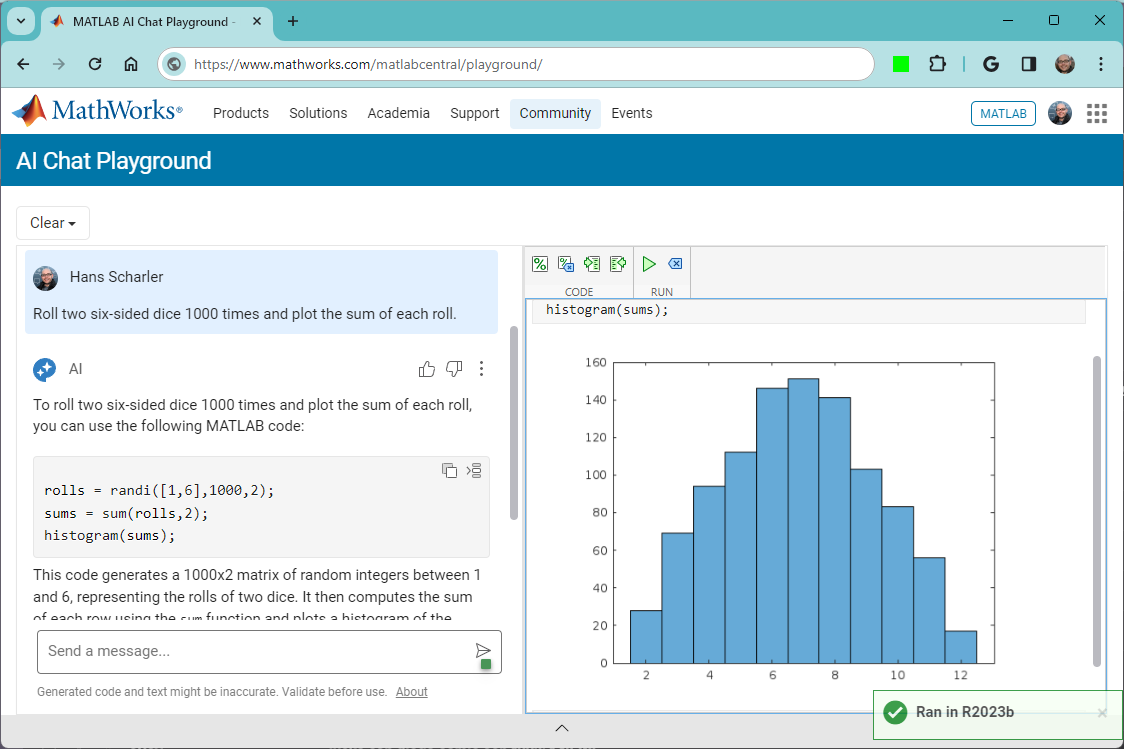
Hello,
i want to write the power data from my Tasmota IR Device to my channels, but it does not work.
I have created 3 channels and i use the correct write API in the script. I use the following script:
>D
>B
=>sensor53 r
>S
if upsecs%20==0
then
=>WebSend [api.thingspeak.com] /update.json? api_key=xxxxxxxxxxxxxxxx&field1=%sml[1]%&field2=%sml[2]%&field3=%sml[3]%
endif
>M 1
+1,3,s,0,9600,
1,77070100010800ff@1000,Total consumption,kWh,total_in,2
1,77070100020800ff@1000,Total feed-in,kWh,total_out,2
1,77070100100700ff@1,Power,W,power_curr,0
#
I get the messages in the console that the data was send but my channels stay empty.
What do i miss ?
Thanks for help
I am collecting Data at 1 minute intervals using esp8266, the data is then sent to Thingspeak on the minute intervals. However I would like to store the data collection on the esp Ram. I am using batteries to power the circuits , if I can store the data and send it on demand I can save quite a bit of battery energy (used up by wifi) - (I already use sleep mode between intervals). As well as using Thingspeak to visuliase the data, I also use a third part app called Thingview which 'feeds' off thingspeak. I am looking for a way to trigger the 'data send' upon opening thinkspeak chanel,so rather than sending every minute it might need to be accessed two or three times a day, is this possible?
Thanks Edward
Hi!
I can't see my data in the charts. I'm using arduino wifi and the connection works.
Maybe I did something wrong in this options

Is there a way to get a handle or link to the database each time I do a WRITE or group of WRITEs? I need to access the set of records that comprises a user session, which could be many WRITEs. My impression is that Thingspeak appears as a continuous stream with no way to mark a set of WRITEs as a group or session. Methods I have tried like retrieval (READs) using timestamps and other after-the-fact queries are not very accurate or user friendly. Thanks.
Hi All,
I'm currently attempting to implement a Hodgkin-Huxley-type model of membrane potential, ideally I would like a species that represents the membrane potential as its own distinct entity, so as the reference elsewhere. I've currently established a molarity-based work around but it would be great if I could set the units for the species as millivolt, but that throws an error.
Is there an established way to do this? I imagine I'm not the first person to be trying to model a voltage-gated ion channel!
Thank you for your help.

Share your fun photos in the comments!
