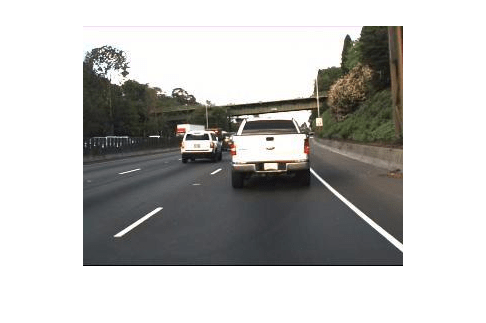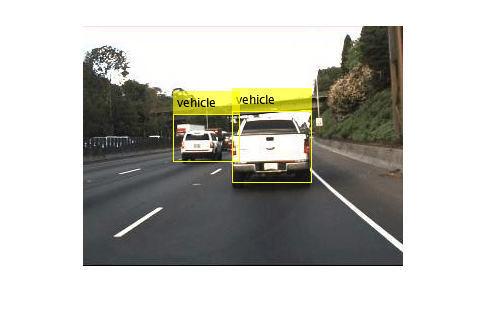detect
(Not recommended) Detect objects using Faster R-CNN object detector
The detect function and Faster R-CNN object detectors are not
recommended. Use a different type of object detector instead. For more information, see Version History.
Syntax
Description
bboxes = detect(detector,I)I, using
a Faster R-CNN (regions with convolutional neural networks) object detector. The locations
of objects detected are returned as a set of bounding boxes.
When using this function, use of a CUDA® enabled NVIDIA® GPU is highly recommended. The GPU reduces computation time significantly. Usage of the GPU requires Parallel Computing Toolbox™. For information about the supported compute capabilities, see GPU Computing Requirements (Parallel Computing Toolbox).
[___,
also returns a categorical array of labels assigned to the bounding boxes, using either of
the preceding syntaxes. The labels used for object classes are defined during training
using the labels] = detect(detector,I)trainFasterRCNNObjectDetector
function.
detectionResults = detect(detector,ds)read function
of the input datastore.
[___] = detect(___,
detects objects within the rectangular search region specified by
roi)roi.
[___] = detect(___,
specifies options using one or more name-value arguments in addition to any combination of
arguments from previous syntaxes. For example, Name,Value)NumStrongestRegions=1000
limits the number of strongest region proposals to 1000.
Examples
Input Arguments
Name-Value Arguments
Output Arguments
Version History
Introduced in R2017aSee Also
Apps
Functions
trainYOLOv2ObjectDetector|trainFasterRCNNObjectDetector|selectStrongestBboxMulticlass|evaluateObjectDetection
Objects
Topics
- Datastores for Deep Learning (Deep Learning Toolbox)