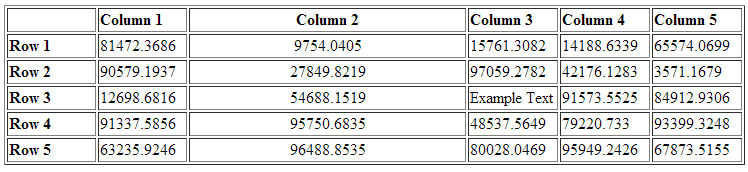ModelAdvisor.Table
Create table for Model Advisor results
Description
ModelAdvisor.Table objects create and format tables in the
Model Advisor results. Specify the number of rows and columns in a table, excluding the table
title and table heading row.
Creation
Description
Input Arguments
Object Functions
getEntry | Get cell contents from table in Model Advisor analysis results |
setColHeading | Specify column title for table in Model Advisor analysis results |
setColHeadingAlign | Specify column title alignment |
setColHeadingValign | Specify column title vertical alignment |
setColWidth | Specify column widths for table in Model Advisor analysis results |
setEntries | Specify contents of table in Model Advisor analysis results |
setEntry | Specify content cell in table in Model Advisor analysis results |
setEntryAlign | Specify cell alignment for table in Model Advisor analysis results |
setEntryValign | Specify table cell vertical alignment |
setHeading | Specify title for table in Model Advisor analysis results |
setHeadingAlign | Specify table title alignment |
setRowHeading | Specify table row title |
setRowHeadingAlign | Specify table row title alignment |
setRowHeadingValign | Specify table row title vertical alignment |
Examples
Version History
Introduced in R2006b