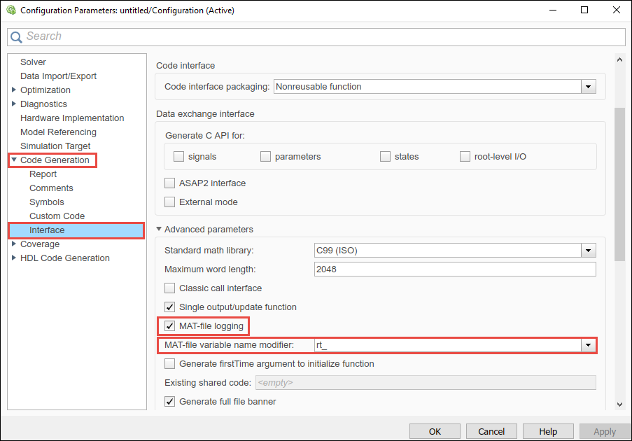Configure Board Parameters and Enable MAT-File Logging
To save signals on the Android® device, the device details must be specified, and the MAT-file logging option must be selected.
In your model window, open the Configuration Parameters dialog box, go to the Hardware Implementation pane, and select the name of the hardware from the Hardware board list.
In the Hardware board settings pane, expand Target hardware resources and select Device options.
From the Device list, select your Android device. If your device is not listed, click Refresh.
Note
If your device is not listed even after clicking the Refresh button, ensure that you have enabled the USB debugging option on your device. To enable USB debugging, enter
androidhwsetupin the MATLAB® Command Window and follow the onscreen instructions.In the Configuration Parameters dialog box, go to Code Generation > Interface and expand Advanced parameters, or type
MAT-file loggingin the search box.Select the MAT-file logging option.
From the MAT-file variable name modifier list, select an option to add
rt_as prefix or_rtas suffix to the variable name in the MAT-file. To use a variable name without any modification, selectnone.Click Apply to save your changes, and then click OK.