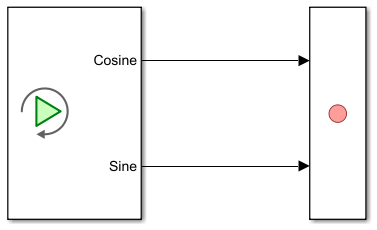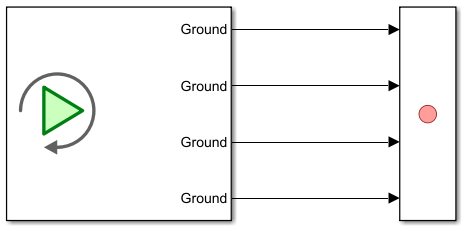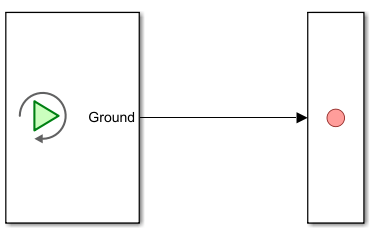Simulink.playback.createSignals
Syntax
Description
Add Data from Workspace
pbSig = Simulink.playback.createSignals("workspace","Variables",vars)Simulink.playback.Signal object that contains the signal or
signals from the workspace specified by vars.
To programmatically add data to the Playback block, use the
set_param function to set the
Simulink.playback.Signal object as the value of the
Signals parameter of the Playback block. For
example, add signals with the variable names x1 and
x2 from the workspace to the Playback
block.
pbSig = Simulink.playback.createSignals("workspace","Variables",["x1","x2"]); set_param("PlaybackModel/Playback","Signals",pbSig);
pbSig = Simulink.playback.createSignals("workspace","Variables",vars,Name=Value)Simulink.playback.Signal object and specifies how data is added
to the Playback block using one or more name-value arguments.
Add Data from File
pbSig = Simulink.playback.createSignals(___,Name=Value)Simulink.playback.Signal object that contains all or some of
the signals in the file filename and specifies how data is added to the
Playback block using one or more name-value arguments.
Add Data from Simulation Data Inspector
pbSig = Simulink.playback.createSignals(___,Name=Value)Simulink.playback.Signal object that contains all or some of
the signals in a Simulation Data Inspector run and specifies how data is added to the
Playback block using one or more name-value arguments.
Examples
Input Arguments
Name-Value Arguments
Output Arguments
Version History
Introduced in R2024a