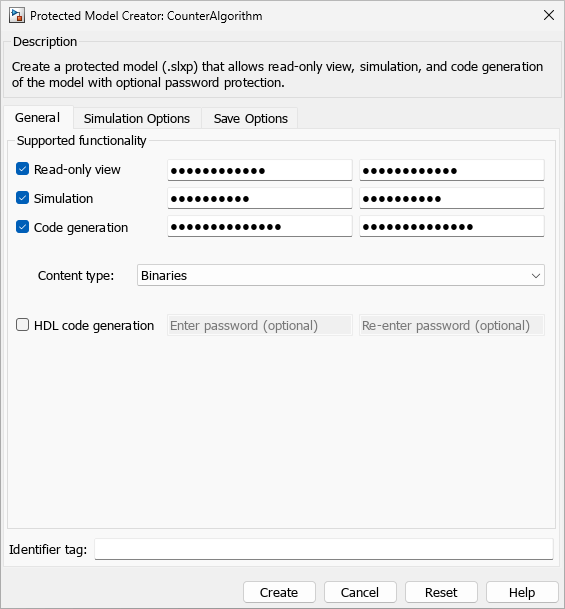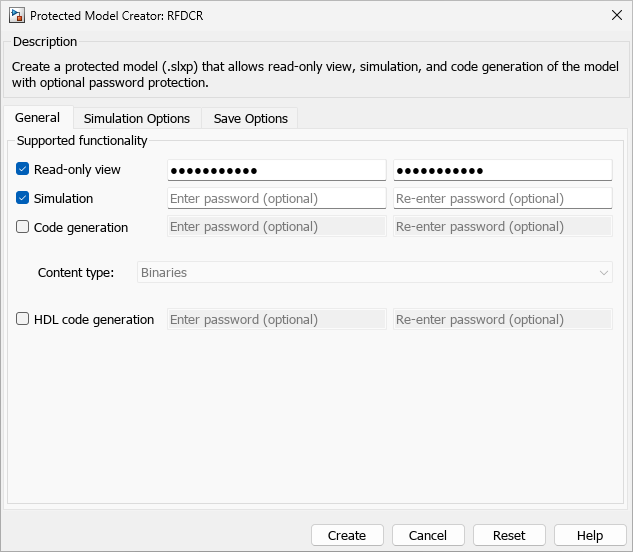Model Protection
When you want to share a model with a third party without revealing its contents, protect the model. The model protection process compiles the model and packages the derived artifacts in a model reference. For a protected model, you can:
Select optional functionalities for the model, such as simulation, code generation, and viewing a read-only view of the model.
Optionally password-protect the supported functionalities.
Optionally allow the recipient to tune parameters for simulation of the protected model.
Specify what type of generated code to include in the model, such as obfuscated code or compiled code.
Create a project that contains a harness model, the protected model, and the files required to use the protected model.
Digitally sign the protected model. The recipient can verify that the model was created by you and was not changed after you signed it.
Objects
Functions
Tools
| Protected Model Creator | Specify model protection options and protect model |
Topics
- Sign a Protected Model
Attach a digital signature to your protected model.
- Package and Share Protected Models
Files to include in the protected model package.
- Specify Custom Obfuscators for Protected Models
Specify a post-processing function for files that the protected model creation process generates.
- Create Protected Models with Multiple Targets
Create a protected model that supports multiple code generation targets.
- Define Callbacks for Protected Models
Customize protected model behavior by defining callbacks.
- Best Practices for Creating Protected Models
Choose modeling patterns and protection options to allow the functionalities that you want your protected model to support.
- Test Protected Models
Test your protected model by comparing it to the original model.
- Protect Models to Conceal Contents
Protect a model when you want to share a model with a third party without revealing intellectual property.