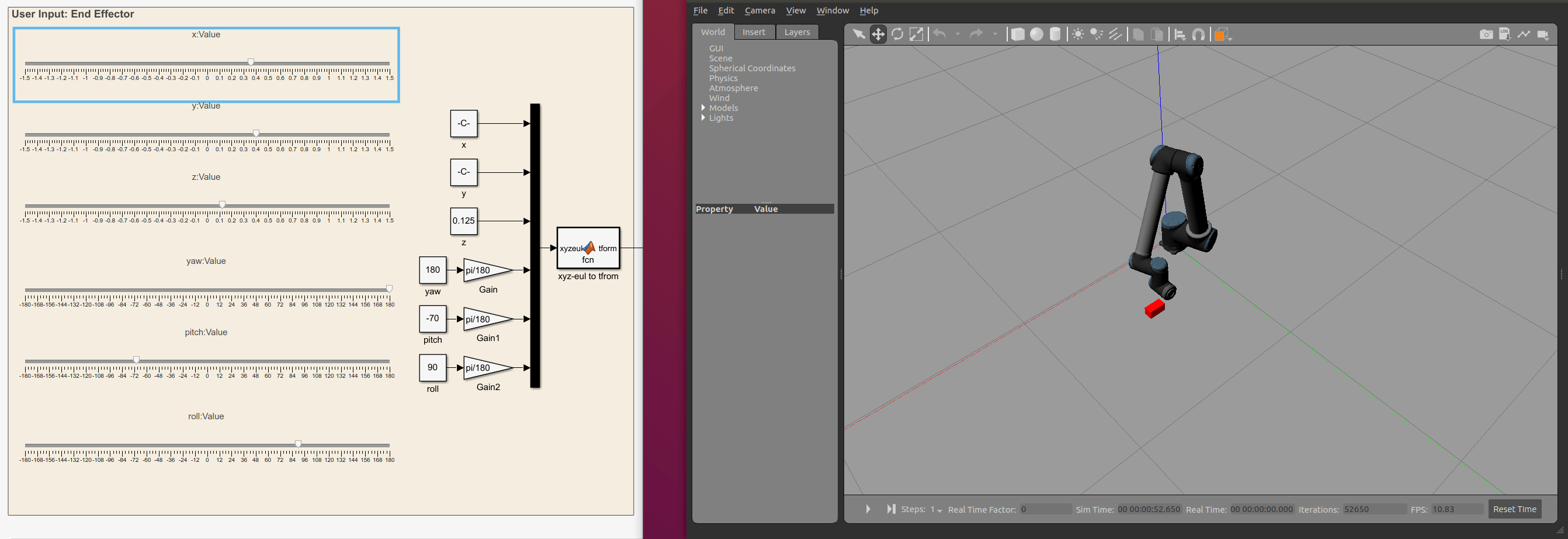Gazebo Co-Simulation
Create high-fidelity simulations by interfacing with Gazebo MATLAB® functions and Simulink® blocks.
Functions
Blocks
| Gazebo Apply Command | Send command to Gazebo simulator |
| Gazebo Blank Message | Create blank Gazebo command |
| Gazebo Pacer | Settings for synchronized stepping between Gazebo and Simulink |
| Gazebo Read | Receive messages from Gazebo server |
| Gazebo Publish | Send custom messages to Gazebo server |
| Gazebo Subscribe | Receive custom messages from Gazebo server |
| Gazebo Select Entity | Select a Gazebo entity |
Topics
- Gazebo Simulation for Robotics System Toolbox
Learn how to use robotics algorithms in MATLAB and Simulink and visualize their performance in a virtual environment using the Gazebo simulator.
- Gazebo Simulation Environment Requirements and Limitations
When simulating in the Gazebo environment, keep these software requirements, minimum hardware recommendations, and limitations in mind.
- How Gazebo Simulation for Robotics System Toolbox Works
Learn about the co-simulation framework between MATLAB and Simulink and the Gazebo simulator.
- Run and Connect to Multiple Gazebo Sessions from Simulink
Run multiple Gazebo sessions in a virtual machine (VM) and connect to these sessions simultaneously from Simulink using the
parsimfunction. - Configure Gazebo and Simulink for Co-simulation of a Manipulator Robot
Set up UR10 robot model for co-simulation between Gazebo and Simulink, enabling direct connection and control over model simulation pacing.