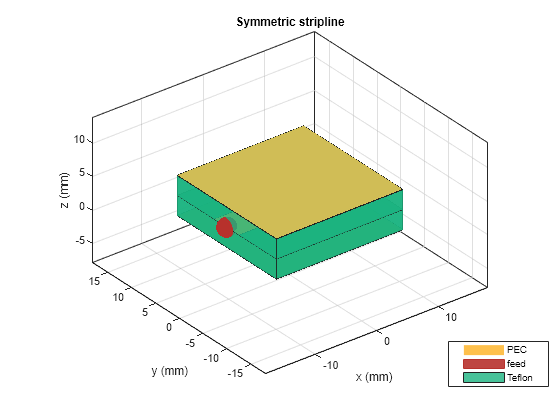stripLine
Description
Use the stripLine object to create a transmission line in
stripline form. Striplines are high speed transmission lines used for routing various RF
components in the inner layers of a multi-layer printed circuit board (PCB). The structure
consists of a transmission line trace surrounded by dielectric material suspended between two
ground planes.
For the electromagnetic (EM) interactions between the ground planes, the feeds are located on the centers of the strip's edges at the board boundary and are simultaneously excited against both ground planes.
Types and applications of stripline routing techniques:
Symmetric or Plain— Transmission lines embedded in the internal layers of a PCB equally (symmetrically) spaced between two ground planes.Asymmetric— Transmission lines embedded in the internal layers of a PCB unequally (asymmetrically) spaced between two ground planes.Suspended— PCB stripline suspended between two parallel ground planes with air gaps between the stripline and the ground planes. This configuration provides higher Q and lower losses than solid dielectric layers.
To create the asymmetric and suspended stripline types every field of
Substrate must be expanded into a 1xN vector/cell
array, where N is the total number of desired nonmetal layers.
The substrate layers are constructed from bottom to top. The information from Entry 1 of each of these vectors is taken to describe the bottom substrate layer, Entry 2 specifies the second-from-bottom, and so forth.
The stripline’s Height specifies the height of the strip above the
bottom ground plane. One of the substrate layers must terminate at exactly
Height to avoid an execution error.
The height of the stripline’s top ground plane is automatically set to the total of the
thicknesses of all dielectric layers. Note that Height does not govern
the height of the top ground plane above the strip.
Note
The value of Height is the height of the strip above the bottom
ground plane. For the symmetric stripline the default total PCB thickness - height of the
top ground plane above the bottom ground plane - is 2*Height.
Creation
Description
strip = stripLine creates a default strip transmission line.
The default dimensions are for a frequency range of 1 GHz to 5 GHz. The default
transmission line lies in the X-Y plane.
strip = stripLine( sets Properties using one or more
name value arguments. For example, name = value)strip = stripLine('Length',0.0300)
creates a strip transmission line of length 0.0300 meters. Properties not specified
retain their default values.
Properties
Object Functions
charge | Calculate and plot charge distribution |
current | Calculate and plot current distribution |
design | Design PCB component around particular frequency |
feedCurrent | Calculate current at feed port |
getZ0 | Calculate characteristic impedance of transmission line |
mesh | Change and view mesh properties of metal or dielectric in PCB component |
show | Display PCB component structure or PCB shape |
sparameters | Calculate S-parameters for RF PCB objects |
propagationDelay | Compute propagation delay of transmission line |
rlgc | Compute resistances, inductances, conductances, and capacitances |
optimize | Optimize pcb catalog object |
EHfields | Electric and magnetic fields of PCB components |
Examples
More About
Version History
Introduced in R2024a
See Also
coplanarWaveguide | coupledMicrostripLine | coupledStripLine | microstripLine