balunCoupledLine
Description
Use the balunCoupledLine object to create a multisection
coupled-line balun with an unbalanced input and a balanced output. The output signal has a
phase difference of 180 degrees.
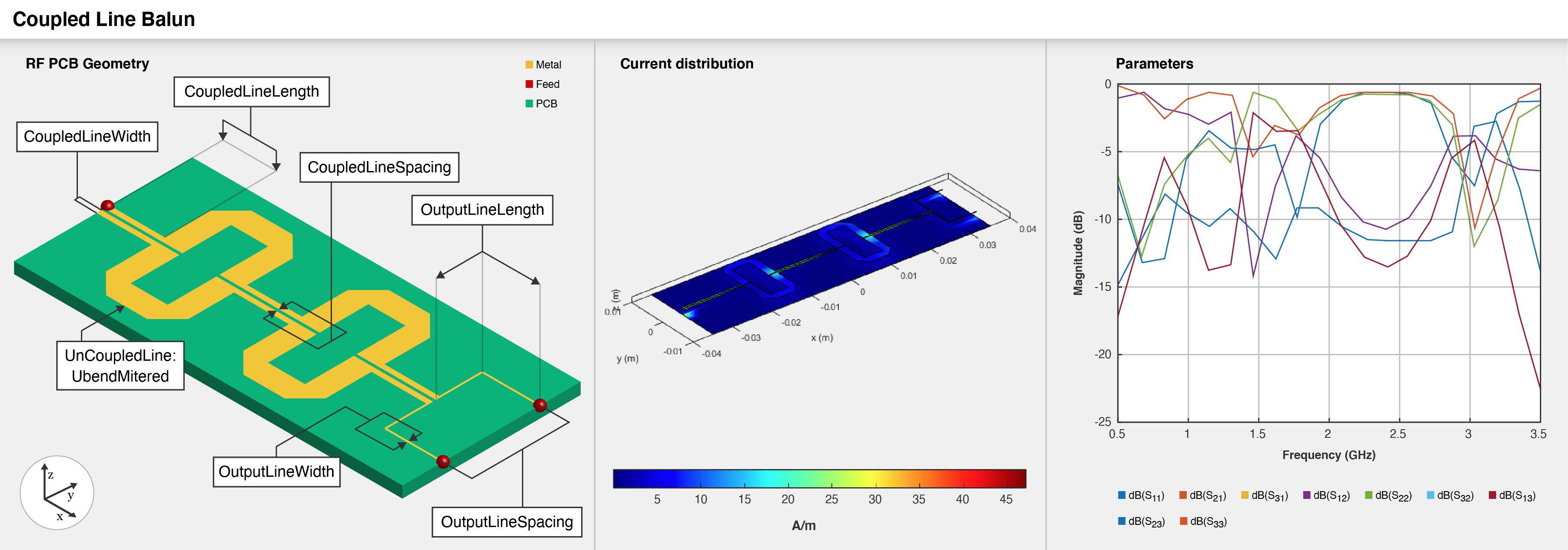
Creation
Description
balun = balunCoupledLine creates a coupled-line balun in the
microstrip form with default properties for a resonant frequency of 2.96 GHz.
balun = balunCoupledLine(
sets Properties using one or more
name-value arguments. For example,
PropertyName=Value)balunCoupledLine(OutputLineLength=0.0286) creates a coupled-line
balun with an output line length of 0.0286 meters. Properties not specified retain their
default values.
Properties
Object Functions
charge | Calculate and plot charge distribution |
current | Calculate and plot current distribution |
designCoupledLine | Calculate dimensions of coupled-line section for specified frequency |
designUncoupledLine | Calculate dimensions of uncoupled-line section for specified frequency |
designOutputLine | Calculate dimensions of output line section for specified frequency |
feedCurrent | Calculate current at feed port |
layout | Plot all metal layers and board shape |
mesh | Change and view mesh properties of metal or dielectric in PCB component |
shapes | Extract all metal layer shapes of PCB component |
show | Display PCB component structure or PCB shape |
sparameters | Calculate S-parameters for RF PCB objects |
optimize | Optimize pcb catalog object |
EHfields | Electric and magnetic fields of PCB components |
Examples
References
[1] Pozar, David M. Microwave Engineering. 4th ed. Hoboken, NJ: Wiley, 2012.
Version History
Introduced in R2022a





