lcladder
Create LC ladder network
Description
Use an lcladder object to:
Create an LC ladder filter.
Convert an
rffilterobject to an LC ladder.Build a
circuitobject with an LC ladder element.Model an LC circuit in cascaded stages using an
rfbudgetobject or the RF Budget Analyzer app.
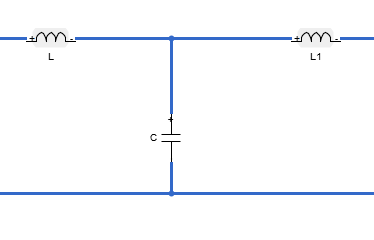
Creation
Description
lcobj = lcladder(
creates an LC ladder object top,L,C)lcobj and sets the Topology, Inductances, and Capacitances
properties.
lcobj = lcladder(
creates a LC ladder object rffilterobj)lcobj from an RF filter object
rffilterobj.
lcobj = lcladder(___,
creates an LC ladder object lcname)lcobj and sets the Name property.
Specify lcname after all other input arguments.
Input Arguments
Properties
Object Functions
sparameters | Calculate S-parameters for RF data, network, circuit, and matching network objects |
groupdelay | Group delay of S-parameter object or RF filter object or RF Toolbox circuit object |
clone | Create copy of existing circuit element or circuit object |
rfplot | Plot S-parameter data |

