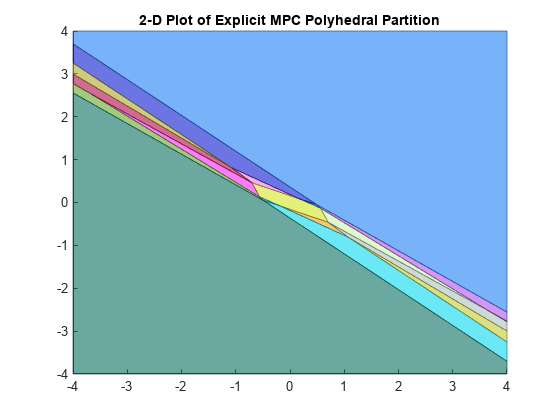generatePlotParameters
Parameters for plotSection
Description
plotParams = generatePlotParameters(empcobj)empcobj.
You set the fields of this structure and use it to generate the plot
using the plotSection command.
Examples
Input Arguments
Output Arguments
Version History
Introduced in R2014b
See Also
Functions
generateExplicitMPC|generateExplicitRange|generateExplicitOptions|simplify|plotSection|mpcmoveExplicit|sim
Objects
mpc|explicitMPC|mpcstate