Create Baseline Tests for MATLAB Code
In some cases, qualifying the output of MATLAB® code through automated testing is not straightforward. For example, a MATLAB function that performs complicated mathematical operations, such as solving a system of differential equations, might produce an output that requires manual inspection. With MATLAB Test™, you can create and run baseline tests to verify that such a function continues to produce the manually inspected "known good" output, referred to as baseline data. Baseline tests are useful for regression testing when you make changes to your code but require its output not to deviate from the baseline data.
This example shows how to create and run a baseline test for a simulator, which is
implemented as a MATLAB function named pendulumSimulator. First, you manually
verify that the function works as expected. Then, you write a baseline test to create
baseline data and verify consistent function behavior. The
pendulumSimulator function solves a system of differential
equations to calculate the angular position and velocity of a pendulum at different
points in time. To view the complete code for pendulumSimulator,
see Summary of Simulator Function.
Inspect Simulation Results
In a file named pendulumSimulator.m in your current folder, create
the pendulumSimulator function. To manually verify that the
function works as expected, call the function with a set of simulation parameters, and
then plot the returned angular position and velocity values against the simulated
time.
simParams.length = 1.5; simParams.stopTime = 10; simParams.initialAngle = pi/6; simParams.initialAngularVelocity = 0; [t,y] = pendulumSimulator(simParams); tiledlayout("horizontal") nexttile plot(t,y(:,1)) xlabel("Time (s)") ylabel("Angle (rad)") nexttile plot(t,y(:,2)) xlabel("Time (s)") ylabel("Angular Velocity (rad/s)")
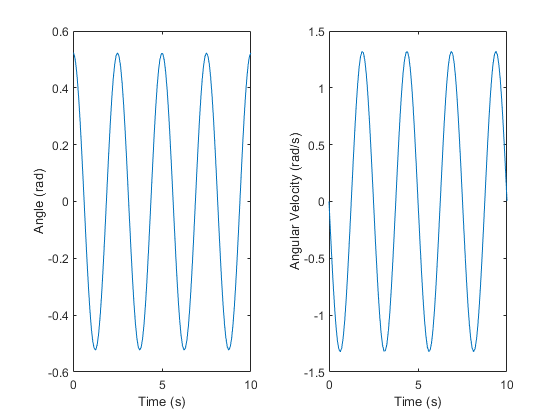
The visualized data suggests that the simulated pendulum oscillates as expected. For example, the initial angular position and velocity are equal to the initial conditions specified in the simulation, and the oscillation period matches the theoretical value of with L and g, respectively, representing the pendulum length and gravitational acceleration. For illustrative purposes, this level of inspection is sufficient in this example. You can consider the inspected values as the "known good" output of the function under test.
Write Baseline Test for Simulator Function
You can write baseline tests for your MATLAB code by creating a test class using baseline-specific parameterization.
Specify parameterization properties in a properties block with the
TestParameter, MethodSetupParameter, or
ClassSetupParameter attribute. For more information about test
parameterization, see Use Parameters in Class-Based Tests.
To write a baseline test for the pendulumSimulator function, in a
file named SimulatorTest.m in your current folder, create the
SimulatorTest test class by subclassing the matlab.unittest.TestCase class. Define
the baseline data to use in the test by adding two parameterization properties that
correspond to the two output arguments of the pendulumSimulator
function. Then, use these properties to pass baseline data to a parameterized
Test method, which implements the logic required for baseline
testing. To view the complete code for SimulatorTest, see Test Class Definition.
Define Baseline Data
To define the baseline data to use in the test, in a properties
block with the TestParameter attribute, add two properties named
time and state that correspond to the
first and second output arguments of the pendulumSimulator
function. Set each property using the matlabtest.parameters.matfileBaseline function, which lets you
define data in a MAT file as baseline data:
timeproperty — Define the data in variabletof a MAT file namedtestdata.matas the baseline data for the first output argument ofpendulumSimulator.stateproperty — Define the data in variableyof a MAT file namedtestdata.matas the baseline data for the second output argument ofpendulumSimulator.
properties (TestParameter) time = matlabtest.parameters.matfileBaseline( ... "testdata.mat",VariableName="t") state = matlabtest.parameters.matfileBaseline( ... "testdata.mat",VariableName="y") end
The MAT file does not need to exist when you create a test class. If you use
baseline-specific qualification methods, such as verifyEqualsBaseline, or the matlabtest.constraints.EqualsBaseline constraint, the testing framework
provides you with options to either create the MAT file or update it upon a
qualification failure.
Implement Test Logic
To implement the logic required for baseline testing, in a
methods block with the Test attribute, add
a parameterized Test method named baselineTest
that accepts the time and state properties
as inputs. Then, implement the method by following these steps:
Return the function outputs to test by calling
pendulumSimulatorusing the same simulation parameters as in the manual verification of the function.Using a call to the
verifyEqualsBaselinemethod, test the first function outputactualTimeagainst the baseline data represented by thetimeproperty.Using another call to the
verifyEqualsBaselinemethod, test the second function outputactualStateagainst the baseline data represented by thestateproperty.
methods (Test) function baselineTest(testCase,time,state) simParams.length = 1.5; simParams.stopTime = 10; simParams.initialAngle = pi/6; simParams.initialAngularVelocity = 0; [actualTime,actualState] = pendulumSimulator(simParams); testCase.verifyEqualsBaseline(actualTime,time) testCase.verifyEqualsBaseline(actualState,state) end end
Test Class Definition
This code provides the complete contents of the SimulatorTest
class.
classdef SimulatorTest < matlab.unittest.TestCase properties (TestParameter) time = matlabtest.parameters.matfileBaseline( ... "testdata.mat",VariableName="t") state = matlabtest.parameters.matfileBaseline( ... "testdata.mat",VariableName="y") end methods (Test) function baselineTest(testCase,time,state) simParams.length = 1.5; simParams.stopTime = 10; simParams.initialAngle = pi/6; simParams.initialAngularVelocity = 0; [actualTime,actualState] = pendulumSimulator(simParams); testCase.verifyEqualsBaseline(actualTime,time) testCase.verifyEqualsBaseline(actualState,state) end end end
Run Test to Create Baseline Data
Now that the SimulatorTest class definition is complete, you can run
the baseline test to create baseline data in a MAT file and then verify consistent
function behavior. In this example, you run the baseline test using the runtests function. You can also run the test interactively, for
instance, using the MATLAB Test
Manager app. For more information about ways to run tests, see Run MATLAB Tests.
Run the SimulatorTest test class. The baseline test fails because the
testdata.mat file does not yet exist and there is
no baseline data to compare the actual values
against. However, the test diagnostics include a hyperlink for each qualification
failure that enables you to create baseline data from the actual value that the
framework records.
result = runtests("SimulatorTest");Running SimulatorTest
================================================================================
Verification failed in SimulatorTest/baselineTest(time=testdata.mat(t),state=testdata.mat(y)).
---------------------
Framework Diagnostic:
---------------------
verifyEqualsBaseline failed.
--> An error occurred when loading baseline data:
MATLAB:MatFile:NoFile
Cannot access 't' because 'C:\work\testdata.mat' does not exist.
--> Create baseline from recorded test data
------------------
Stack Information:
------------------
...
In C:\work\SimulatorTest.m (SimulatorTest.baselineTest) at 18
================================================================================
================================================================================
Verification failed in SimulatorTest/baselineTest(time=testdata.mat(t),state=testdata.mat(y)).
---------------------
Framework Diagnostic:
---------------------
verifyEqualsBaseline failed.
--> An error occurred when loading baseline data:
MATLAB:MatFile:NoFile
Cannot access 'y' because 'C:\work\testdata.mat' does not exist.
--> Create baseline from recorded test data
------------------
Stack Information:
------------------
...
In C:\work\SimulatorTest.m (SimulatorTest.baselineTest) at 19
================================================================================
.
Done SimulatorTest
__________
Failure Summary:
Name Failed Incomplete Reason(s)
=====================================================================================================================
SimulatorTest/baselineTest(time=testdata.mat(t),state=testdata.mat(y)) X Failed by verification.Because you already manually verified the actual values before creating the baseline
test, approve them as baseline data by clicking both the Create baseline from
recorded test data hyperlinks. Each time you click Create
baseline from recorded test data, the testing framework saves the
corresponding actual value to the MAT file and then displays a dialog box to confirm the
operation. For example, when you click the first Create baseline from recorded
test data hyperlink, the framework creates the
testdata.mat file and saves the recorded values in
actualTime as variable t to the file.
Now that baseline data exists for your test, you can verify that the
pendulumSimulator function continues to produce the same
outputs by running the baseline test. If a function output changes, for instance, due to
code refactoring, the baseline test signals the change through a qualification failure.
The test passes only if the function outputs remain the same as the baseline data in the
MAT file. For instance, run the test again to test the function outputs against the
baseline data in the t and y variables of
testdata.mat. The test passes because
pendulumSimulator has not changed since baseline data
creation.
result = runtests("SimulatorTest");Running SimulatorTest . Done SimulatorTest __________
Run Test After Updating Function
Whenever you make changes to your MATLAB code, run the baseline tests to confirm that the code behavior aligns with
the established baseline. If a baseline test fails, investigate the failure using the
test diagnostics or debug it using the load
method to identify the root cause. Baseline tests can be fragile due to their strict
equality checks, meaning that a failure might result from the inherent fragility of the
test itself. If you determine that the code behaves as expected, update the existing
baseline data using the hyperlinks in the test diagnostics.
The pendulumSimulator function uses the ode45 solver to simulate the pendulum motion. For higher accuracy,
update pendulumSimulator to use the ode78
solver instead.
function [t,y] = pendulumSimulator(params) % Simulation parameters l = params.length; tspan = [0 params.stopTime]; y0 = [params.initialAngle params.initialAngularVelocity]; odefun = @(t,y) pendulum(t,y,l); [t,y] = ode78(odefun,tspan,y0); % Solve the pendulum equations end % System of differential equations to solve function dydt = pendulum(~,y,l) g = 9.8; % Gravitational acceleration dydt(1,1) = y(2); dydt(2,1) = -(g/l) * sin(y(1)); end
Because you updated the pendulumSimulator function, run the
baseline test in the SimulatorTest class to compare the new function
outputs against the baseline data in testdata.mat. The test fails
because the ode78 solver results in values that are not strictly
equal to the existing baseline data. In particular, the test diagnostics indicate that
the actual and baseline array sizes are not the same.
result = runtests("SimulatorTest");Running SimulatorTest
================================================================================
Verification failed in SimulatorTest/baselineTest(time=testdata.mat(t),state=testdata.mat(y)).
---------------------
Framework Diagnostic:
---------------------
verifyEqualsBaseline failed.
--> NumericComparator failed.
--> Sizes do not match.
Actual size:
145 1
Expected size:
149 1
Actual Value:
145x1 double
Expected Value:
149x1 double
--> Export test data to workspace | Update baseline from recorded test data
------------------
Stack Information:
------------------
...
In C:\work\SimulatorTest.m (SimulatorTest.baselineTest) at 18
================================================================================
================================================================================
Verification failed in SimulatorTest/baselineTest(time=testdata.mat(t),state=testdata.mat(y)).
---------------------
Framework Diagnostic:
---------------------
verifyEqualsBaseline failed.
--> NumericComparator failed.
--> Sizes do not match.
Actual size:
145 2
Expected size:
149 2
Actual Value:
145x2 double
Expected Value:
149x2 double
--> Export test data to workspace | Update baseline from recorded test data
------------------
Stack Information:
------------------
...
In C:\work\SimulatorTest.m (SimulatorTest.baselineTest) at 19
================================================================================
.
Done SimulatorTest
__________
Failure Summary:
Name Failed Incomplete Reason(s)
=====================================================================================================================
SimulatorTest/baselineTest(time=testdata.mat(t),state=testdata.mat(y)) X Failed by verification.To further investigate each qualification failure, export the actual value and the
corresponding baseline data to the workspace by clicking Export test data to
workspace in the test diagnostics. The framework exports the values as
actual and baseline and displays a dialog box
to confirm the operation.
For example, visualize the actual evaluation points (variable
actualTime in the test file) and baseline evaluation points
(variable t in the MAT file) using the values that are exported when
you click the first Export test data to workspace hyperlink.
Despite slight differences, both the actual and
baseline vectors cover the entire simulation time.
plot(actual) hold on plot(baseline) legend("Actual","Baseline",Location="northwest")
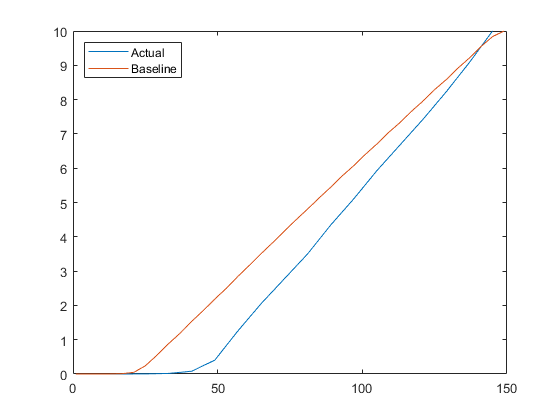
After verifying the new function implementation using the exported test data, update the existing baseline data in the MAT file. To update the baseline data for a specific qualification, click the Update baseline from recorded test data hyperlink in the test diagnostics. The testing framework displays a dialog box, prompting you to confirm the update operation. Once you choose to proceed, the framework updates the MAT file using the new actual value.
For this example, update the baseline data in the t and
y variables of testdata.mat by clicking both
the Update baseline from recorded test data hyperlinks. Then, run
the baseline test. The test passes because the updated baseline data in the MAT file
matches the outputs that the new version of pendulumSimulator
produces.
result = runtests("SimulatorTest");Running SimulatorTest . Done SimulatorTest __________
Summary of Simulator Function
This code provides the contents of the pendulumSimulator
function, which uses the ode45 solver to simulate the motion of a
pendulum, assuming no friction or air
resistance.
function [t,y] = pendulumSimulator(params) % Simulation parameters l = params.length; tspan = [0 params.stopTime]; y0 = [params.initialAngle params.initialAngularVelocity]; odefun = @(t,y) pendulum(t,y,l); [t,y] = ode45(odefun,tspan,y0); % Solve the pendulum equations end % System of differential equations to solve function dydt = pendulum(~,y,l) g = 9.8; % Gravitational acceleration dydt(1,1) = y(2); dydt(2,1) = -(g/l) * sin(y(1)); end
The function accepts the simulation parameters, expressed in SI units, as a scalar structure with these fields:
length— Length of the pendulumstopTime— Duration of the simulationinitialAngle— Initial angular position of the pendulum measured from the equilibrium axisinitialAngularVelocity— Initial angular velocity of the pendulum
The function returns the evaluation points and solutions as numeric arrays:
t— Evaluation points, returned as an N-by-1 column vectory— Solutions, returned as an N-by-2 matrix in which the first and second columns, respectively, represent the angular position and velocity of the pendulum
See Also
Functions
Classes
matlab.unittest.TestCase|matlabtest.parameters.BaselineParameter|matlabtest.baselines.MATFileBaseline|matlabtest.constraints.EqualsBaseline|matlabtest.selectors.HasBaseline