plot3m
Project 3-D lines and points on axesm-based map
Description
plot3m(
specifies line properties using one or more name-value pair arguments. For example,
lat,lon,z,Name,Value)"Color","red" creates a red plot.
p = plot3m(___)p to modify the plot after it is created. For a list of
properties, see Line Properties.
Examples
Read sample data containing the latitude, longitude, and height coordinates of a UAV.
GT = readgeotable("sample_uavtrack.gpx",Layer="track_points"); lat = GT.Shape.Latitude; lon = GT.Shape.Longitude; h = GT.Elevation;
Find the latitude and longitude limits of the data, including a latitude-longitude buffer of 0.02 degrees.
aoi = aoiquad(GT); aoi = buffer(aoi,0.02); [latlim,lonlim] = bounds(aoi);
Read terrain elevation data, in meters, for the region from the Web Map Service (WMS) server hosted by MathWorks®.
layers = wmsfind("mathworks",SearchField="serverurl"); elevation = refine(layers,"elevation"); [Z,R] = wmsread(elevation,Latlim=latlim,Lonlim=lonlim,ImageFormat="image/bil"); Z = double(Z);
Prepare an axesm-based map of the region. Remove all labels and grid lines.
figure usamap(Z,R) framem off mlabel off plabel off gridm off
Display the terrain elevation data as a surface. Specify a colormap appropriate for elevation data.
geoshow(Z,R,DisplayType="surface")
demcmap(Z)Plot the terrain elevation data over the surface.
plot3m(lat,lon,h,"k")View the map in 3-D. Vertically exaggerate the terrain by a factor of 5.
view([-130 15])
daspectm("meters",5)
Read two data sets into the workspace:
A grid of world geoid heights from the Earth Gravitational Model of 1996. The variable
Nspecifies geoid heights in meters, and the variableRis the spatial reference forN.A MAT file containing global coastline coordinates. The variables within the MAT file,
coastlatandcoastlon, specify latitude and longitude coordinates, respectively.
[N,R] = egm96geoid;
load coastlinesCreate a world map.
figure worldmap world plabel off mlabel off
Display the geoid heights as a 3-D surface. Then, display the coastline coordinates as a 2-D black line.
geoshow(N,R,"DisplayType","surface") plotm(coastlat,coastlon,"k")

In some places, the coastlines are obscured by the surface. Display the coastline coordinates again, this time using a 3-D line. Specify the height of the line using a value that is 1 meter more than the maximum geoid height.
h = max(max(N)) + 1;
plot3m(coastlat,coastlon,h,"k")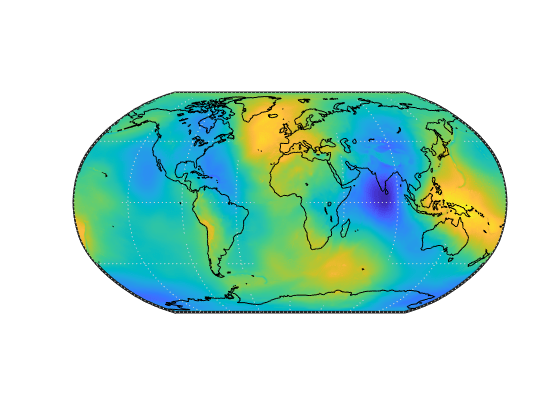
Input Arguments
Latitude coordinates, specified as a scalar, vector, or matrix. The sizes of
lat and lon must match. Specify
lat in the units indicated by the AngleUnits
property of the axesm-based map.
The size and shape of lat depends on the type of plot you want
to create.
| Type of Plot | How to Specify Coordinates |
|---|---|
| Single point | Specify plot3m(1,2,3,"o") |
| One set of points | Specify plot3m([1 2 3],[4 5 6],[7 8 9]) |
| Multiple sets of points (using vectors) | Specify plot3m([1 2 3 NaN 1 2 3],[4 5 6 NaN 7 8 9],[10 11 12 NaN 13 14 15]) |
| Multiple sets of points (using matrices) | Specify plot3m([1 2 3; 1 2 3],[4 5 6; 7 8 9],[10 11 12; 13 14 15]) |
Data Types: double
Longitude coordinates, specified as a scalar, vector, or matrix. The sizes of
lon and lat must match. Specify
lon in the units indicated by the AngleUnits
property of the axesm-based map.
The size and shape of lon depends on the type of plot you want
to create.
| Type of Plot | How to Specify Coordinates |
|---|---|
| Single point | Specify plot3m(1,2,3,"o") |
| One set of points | Specify plot3m([1 2 3],[4 5 6],[7 8 9]) |
| Multiple sets of points (using vectors) | Specify plot3m([1 2 3 NaN 1 2 3],[4 5 6 NaN 7 8 9],[10 11 12 NaN 13 14 15]) |
| Multiple sets of points (using matrices) | Specify plot3m([1 2 3; 1 2 3],[4 5 6; 7 8 9],[10 11 12; 13 14 15]) |
Data Types: double
Heights, specified as a scalar, a vector of the same size as
lat and lon, or a matrix of the same size as
lat and lon.
In most cases, the units of z are arbitrary. When the
MapProjection property of the axesm-based
map is "globe", z is referenced to the
ellipsoid. In this case, specify z using the length unit of the
ellipsoid.
Data Types: double
Line style, marker, and color, specified as a string scalar or character vector containing symbols. The symbols can appear in any order. You do not need to specify all three characteristics (line style, marker, and color). For example, if you omit the line style and specify the marker, then the plot shows only the marker and no line.
Example: "--or" is a red dashed line with circle markers.
| Line Style | Description | Resulting Line |
|---|---|---|
"-" | Solid line |
|
"--" | Dashed line |
|
":" | Dotted line |
|
"-." | Dash-dotted line |
|
| Marker | Description | Resulting Marker |
|---|---|---|
"o" | Circle |
|
"+" | Plus sign |
|
"*" | Asterisk |
|
"." | Point |
|
"x" | Cross |
|
"_" | Horizontal line |
|
"|" | Vertical line |
|
"square" | Square |
|
"diamond" | Diamond |
|
"^" | Upward-pointing triangle |
|
"v" | Downward-pointing triangle |
|
">" | Right-pointing triangle |
|
"<" | Left-pointing triangle |
|
"pentagram" | Pentagram |
|
"hexagram" | Hexagram |
|
| Color Name | Short Name | RGB Triplet | Appearance |
|---|---|---|---|
"red" | "r" | [1 0 0] |
|
"green" | "g" | [0 1 0] |
|
"blue" | "b" | [0 0 1] |
|
"cyan"
| "c" | [0 1 1] |
|
"magenta" | "m" | [1 0 1] |
|
"yellow" | "y" | [1 1 0] |
|
"black" | "k" | [0 0 0] |
|
"white" | "w" | [1 1 1] |
|
Name-Value Arguments
Specify optional pairs of arguments as
Name1=Value1,...,NameN=ValueN, where Name is
the argument name and Value is the corresponding value.
Name-value arguments must appear after other arguments, but the order of the
pairs does not matter.
Example: plot3m(lat,lon,z,LineStyle="--") displays dashed
lines.
Before R2021a, use commas to separate each name and value, and enclose
Name in quotes.
Example: plot3m(lat,lon,z,"LineStyle","--") displays dashed
lines.
Note
Use name-value arguments to specify values for the properties of the
Line object created by this function. The properties listed here are
only a subset. For a full list, see Line Properties.
Setting the XData, YData, and
ZData properties of the line object is not supported.
Color, specified as an RGB triplet, a hexadecimal color code, a color name, or a
short name. The color you specify sets the line color. It also sets the marker edge
color when the MarkerEdgeColor property is set to
'auto'.
For a custom color, specify an RGB triplet or a hexadecimal color code.
An RGB triplet is a three-element row vector whose elements specify the intensities of the red, green, and blue components of the color. The intensities must be in the range
[0,1], for example,[0.4 0.6 0.7].A hexadecimal color code is a string scalar or character vector that starts with a hash symbol (
#) followed by three or six hexadecimal digits, which can range from0toF. The values are not case sensitive. Therefore, the color codes"#FF8800","#ff8800","#F80", and"#f80"are equivalent.
Alternatively, you can specify some common colors by name. This table lists the named color options, the equivalent RGB triplets, and the hexadecimal color codes.
| Color Name | Short Name | RGB Triplet | Hexadecimal Color Code | Appearance |
|---|---|---|---|---|
"red" | "r" | [1 0 0] | "#FF0000" |
|
"green" | "g" | [0 1 0] | "#00FF00" |
|
"blue" | "b" | [0 0 1] | "#0000FF" |
|
"cyan"
| "c" | [0 1 1] | "#00FFFF" |
|
"magenta" | "m" | [1 0 1] | "#FF00FF" |
|
"yellow" | "y" | [1 1 0] | "#FFFF00" |
|
"black" | "k" | [0 0 0] | "#000000" |
|
"white" | "w" | [1 1 1] | "#FFFFFF" |
|
"none" | Not applicable | Not applicable | Not applicable | No color |
This table lists the default color palettes for plots in the light and dark themes.
| Palette | Palette Colors |
|---|---|
Before R2025a: Most plots use these colors by default. |
|
|
|
You can get the RGB triplets and hexadecimal color codes for these palettes using the orderedcolors and rgb2hex functions. For example, get the RGB triplets for the "gem" palette and convert them to hexadecimal color codes.
RGB = orderedcolors("gem");
H = rgb2hex(RGB);Before R2023b: Get the RGB triplets using RGB =
get(groot,"FactoryAxesColorOrder").
Before R2024a: Get the hexadecimal color codes using H =
compose("#%02X%02X%02X",round(RGB*255)).
Line width, specified as a positive value in points, where 1 point = 1/72 of an inch. If the line has markers, then the line width also affects the marker edges.
The line width cannot be thinner than the width of a pixel. If you set the line width to a value that is less than the width of a pixel on your system, the line displays as one pixel wide.
Marker size, specified as a positive value in points, where 1 point = 1/72 of an inch.
Marker outline color, specified as "auto", an RGB triplet, a
hexadecimal color code, a color name, or a short name. The default value of
"auto" uses the same color as the Color
property.
For a custom color, specify an RGB triplet or a hexadecimal color code.
An RGB triplet is a three-element row vector whose elements specify the intensities of the red, green, and blue components of the color. The intensities must be in the range
[0,1], for example,[0.4 0.6 0.7].A hexadecimal color code is a string scalar or character vector that starts with a hash symbol (
#) followed by three or six hexadecimal digits, which can range from0toF. The values are not case sensitive. Therefore, the color codes"#FF8800","#ff8800","#F80", and"#f80"are equivalent.
Alternatively, you can specify some common colors by name. This table lists the named color options, the equivalent RGB triplets, and the hexadecimal color codes.
| Color Name | Short Name | RGB Triplet | Hexadecimal Color Code | Appearance |
|---|---|---|---|---|
"red" | "r" | [1 0 0] | "#FF0000" |
|
"green" | "g" | [0 1 0] | "#00FF00" |
|
"blue" | "b" | [0 0 1] | "#0000FF" |
|
"cyan"
| "c" | [0 1 1] | "#00FFFF" |
|
"magenta" | "m" | [1 0 1] | "#FF00FF" |
|
"yellow" | "y" | [1 1 0] | "#FFFF00" |
|
"black" | "k" | [0 0 0] | "#000000" |
|
"white" | "w" | [1 1 1] | "#FFFFFF" |
|
"none" | Not applicable | Not applicable | Not applicable | No color |
This table lists the default color palettes for plots in the light and dark themes.
| Palette | Palette Colors |
|---|---|
Before R2025a: Most plots use these colors by default. |
|
|
|
You can get the RGB triplets and hexadecimal color codes for these palettes using the orderedcolors and rgb2hex functions. For example, get the RGB triplets for the "gem" palette and convert them to hexadecimal color codes.
RGB = orderedcolors("gem");
H = rgb2hex(RGB);Before R2023b: Get the RGB triplets using RGB =
get(groot,"FactoryAxesColorOrder").
Before R2024a: Get the hexadecimal color codes using H =
compose("#%02X%02X%02X",round(RGB*255)).
Marker fill color, specified as "auto", an RGB triplet, a
hexadecimal color code, a color name, or a short name. The "auto"
option uses the same color as the Color property of the parent
axes. If you specify "auto" and the axes plot box is invisible, the
marker fill color is the color of the figure.
For a custom color, specify an RGB triplet or a hexadecimal color code.
An RGB triplet is a three-element row vector whose elements specify the intensities of the red, green, and blue components of the color. The intensities must be in the range
[0,1], for example,[0.4 0.6 0.7].A hexadecimal color code is a string scalar or character vector that starts with a hash symbol (
#) followed by three or six hexadecimal digits, which can range from0toF. The values are not case sensitive. Therefore, the color codes"#FF8800","#ff8800","#F80", and"#f80"are equivalent.
Alternatively, you can specify some common colors by name. This table lists the named color options, the equivalent RGB triplets, and the hexadecimal color codes.
| Color Name | Short Name | RGB Triplet | Hexadecimal Color Code | Appearance |
|---|---|---|---|---|
"red" | "r" | [1 0 0] | "#FF0000" |
|
"green" | "g" | [0 1 0] | "#00FF00" |
|
"blue" | "b" | [0 0 1] | "#0000FF" |
|
"cyan"
| "c" | [0 1 1] | "#00FFFF" |
|
"magenta" | "m" | [1 0 1] | "#FF00FF" |
|
"yellow" | "y" | [1 1 0] | "#FFFF00" |
|
"black" | "k" | [0 0 0] | "#000000" |
|
"white" | "w" | [1 1 1] | "#FFFFFF" |
|
"none" | Not applicable | Not applicable | Not applicable | No color |
This table lists the default color palettes for plots in the light and dark themes.
| Palette | Palette Colors |
|---|---|
Before R2025a: Most plots use these colors by default. |
|
|
|
You can get the RGB triplets and hexadecimal color codes for these palettes using the orderedcolors and rgb2hex functions. For example, get the RGB triplets for the "gem" palette and convert them to hexadecimal color codes.
RGB = orderedcolors("gem");
H = rgb2hex(RGB);Before R2023b: Get the RGB triplets using RGB =
get(groot,"FactoryAxesColorOrder").
Before R2024a: Get the hexadecimal color codes using H =
compose("#%02X%02X%02X",round(RGB*255)).
Output Arguments
Line objects, returned as an array of Line objects. Use
p to modify the Line objects after creation. For
a list of properties, see Line Properties.
Setting the XData, YData, and
ZData properties of the line objects is not supported.
Version History
Introduced before R2006a
MATLAB Command
You clicked a link that corresponds to this MATLAB command:
Run the command by entering it in the MATLAB Command Window. Web browsers do not support MATLAB commands.
Select a Web Site
Choose a web site to get translated content where available and see local events and offers. Based on your location, we recommend that you select: .
You can also select a web site from the following list
How to Get Best Site Performance
Select the China site (in Chinese or English) for best site performance. Other MathWorks country sites are not optimized for visits from your location.
Americas
- América Latina (Español)
- Canada (English)
- United States (English)
Europe
- Belgium (English)
- Denmark (English)
- Deutschland (Deutsch)
- España (Español)
- Finland (English)
- France (Français)
- Ireland (English)
- Italia (Italiano)
- Luxembourg (English)
- Netherlands (English)
- Norway (English)
- Österreich (Deutsch)
- Portugal (English)
- Sweden (English)
- Switzerland
- United Kingdom (English)