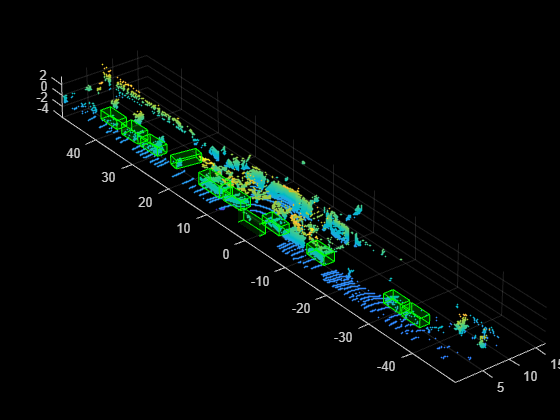detect
Syntax
Description
bboxes = detect(detector,ptCloud)ptCloud, using a voxel
region-based convolutional neural network (Voxel R-CNN) object detector,
detector. The function returns the locations of detected objects as
a set of bounding boxes.
To use this function, your system must have a CUDA® enabled NVIDIA® GPU. For information on the supported compute capabilities, see GPU Computing Requirements (Parallel Computing Toolbox).
detectionResults = detect(detector,ds)ds.
[___] = detect(___,
specifies options using one or more name-value arguments in addition to any combination of
arguments from previous syntaxes. For example, Name=Value)Threshold=0.7 specifies
a detection threshold of 0.7.
Note
This functionality requires Deep Learning Toolbox™, Parallel Computing Toolbox™, Lidar Toolbox™, and the Lidar Toolbox Interface for OpenPCDet Library support package. You can download and install the Lidar Toolbox Interface for OpenPCDet Library from Add-On Explorer. For more information about installing add-ons, see Get and Manage Add-Ons.
Examples
Input Arguments
Name-Value Arguments
Output Arguments
Version History
Introduced in R2024b