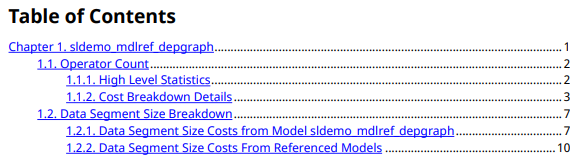updateArtifacts
Description
updateArtifacts( updates the
trace information for any pending artifact changes in the
metric data specified by metricEngine)metricEngine to
ensure that artifacts are captured by the metrics. If an
artifact has been created, deleted, or modified since the last time you used
updateArtifacts, running updateArtifacts performs
traceability analysis and updates the trace information.
Examples
Input Arguments
Version History
Introduced in R2022a
See Also
metric.Engine | getAvailableMetricIds | execute | generateReport | Design Cost Model Metrics | Model Testing Metrics (Simulink Check)