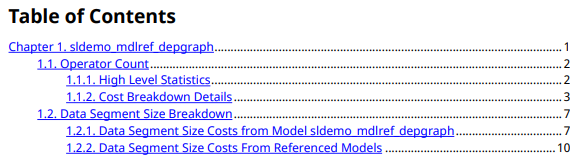generateReport
Syntax
Description
reportFile = generateReport(metricEngine,'App','DesignCostEstimation')metricEngine in the root
folder of the project. The generated report shows detailed design cost metric results.
Before you generate the report, collect metric results for the engine by using the execute
function. For a syntax to generate a report for requirements-based model metrics, see generateReport (Simulink Check).
reportFile = generateReport(___,Name,Value)'Type','html-file' generates an HTML file.
Examples
Input Arguments
Name-Value Arguments
Output Arguments
Version History
Introduced in R2022a
See Also
metric.Engine | getAvailableMetricIds | execute | updateArtifacts | Design Cost Model Metrics | Model Testing Metrics (Simulink Check)