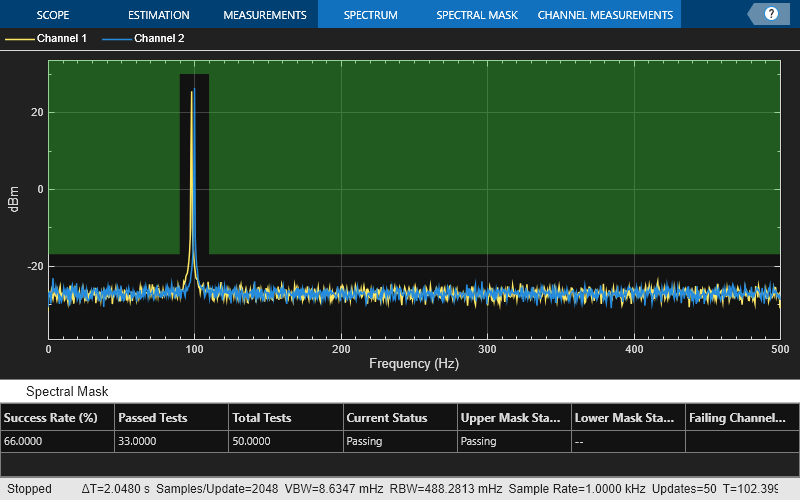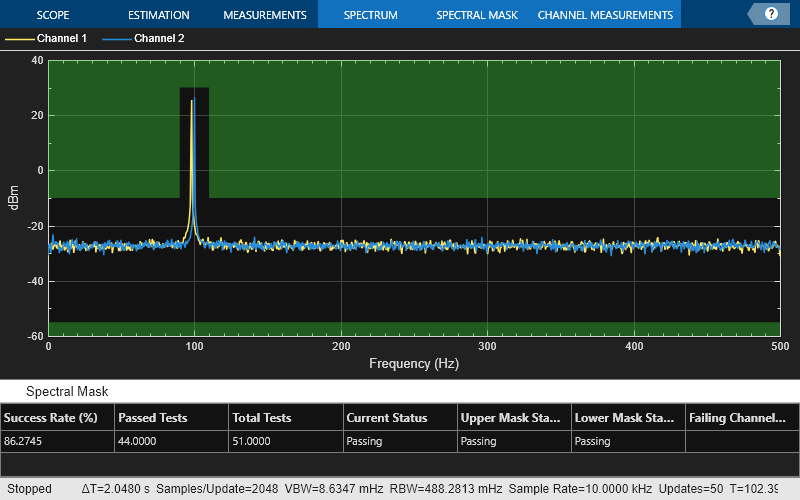SpectralMaskConfiguration
Description
Use the SpectralMaskConfiguration object to overlay a spectral
mask on a spectrum in the spectrum analyzer. If the mask is green, the signal is within the
mask limits. If the mask is red, the signal fails the mask limits.
You can check the status of the spectral mask from the scope toolbar, the command line, or event listeners.
To modify a spectral mask and see its status, in the scope toolbar, click the spectral mask button
 . You can modify the masks in the Spectral Mask
tab on the spectrum analyzer toolstrip. Use the
. You can modify the masks in the Spectral Mask
tab on the spectrum analyzer toolstrip. Use the getSpectralMaskStatusfunction to obtain mask details, such as number of times a mask succeeded, number of times a mask failed, channels causing mask failure, and so on.Use the
MaskTestFailedevent to perform an action every time the mask fails. To trigger a function when the mask fails, create a listener to theMaskTestFailedevent and define a callback function to trigger. For more details about using events, see Events.
Both the spectrumAnalyzer
object and the SpectrumAnalyzerBlockConfiguration object support
the SpectralMaskConfiguration object in the command line.

Creation
Description
mask = SpectralMaskConfiguration() creates a spectral mask
object.
Properties
Object Functions
getSpectralMaskStatus | Get test results of current spectral mask |
Examples
Version History
Introduced in R2022a