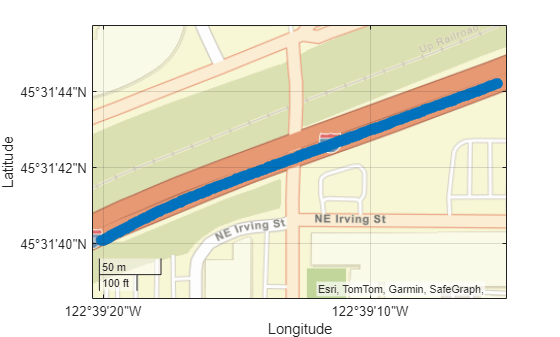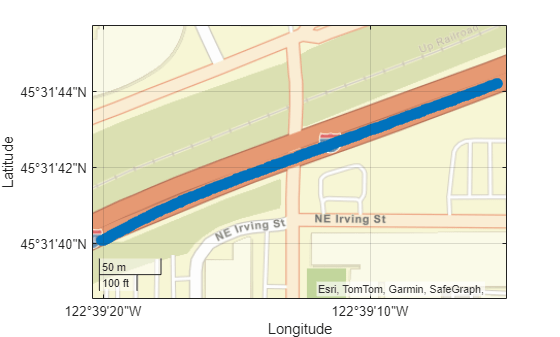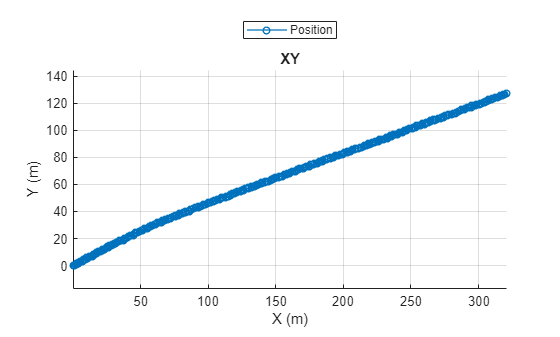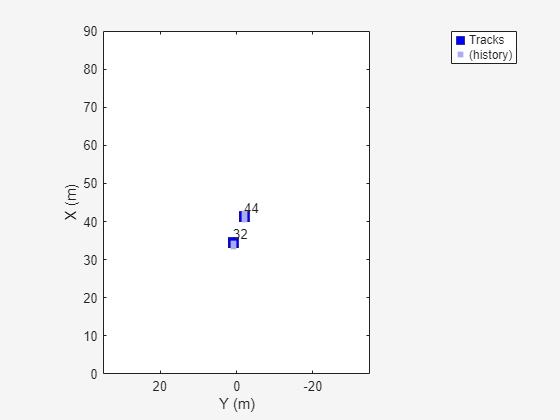recordedSensorData
Syntax
Description
Create GPSData Object
gpsData = recordedSensorData("gps",timestamps,latitude,longitude,altitude)GPSData
object, gpsData, with the Timestamps,
Latitude, Longitude, and
Altitude properties set by the timestamps,
latitude, longitude, and
altitude arguments, respectively. Additionally, this syntax sets
the SampleRate, SampleTime,
Duration, and NumSamples properties.
Create Trajectory Object
trajectory = recordedSensorData("trajectory")Trajectory
object, trajectory.
trajectory = recordedSensorData("trajectory",timestamps,x,y,z)Trajectory
object, trajectory, using the specified timestamps
timestamps and the xyz-coordinates of the
corresponding waypoints. x, y, and
z specify the first, second, and third columns of the
Position property, respectively.
trajectory = recordedSensorData("trajectory",timestamps,waypoints)trajectory, using the specified timestamps
timestamps and the corresponding waypoints
waypoints. The waypoints argument specifies
the Position property.
Create CameraData Object
camData = recordedSensorData("camera")CameraData
object, camData.
camData = recordedSensorData("camera",timestamps,frames)CameraData
object, camData, with the Timestamps and
Frames properties set by the timestamps and
frames arguments, respectively. Additionally, this syntax sets the
SampleRate, SampleTime,
Duration, and NumSamples properties.
camData = recordedSensorData("camera",video)CameraData
object, camData, containing image data extracted from the specified
video video.
camData = recordedSensorData("camera",rosbag,topic)topic in the input rosbag file rosbag, and
creates a CameraData
object, camData. (since R2025b)
Note: To use a rosbag file or ROS 2 bag file, you must have a ROS Toolbox license.
Create LidarData Object
lidarData = recordedSensorData("lidar",timestamps,pointClouds)LidarData
object, lidarData, with the Timestamps and
PointClouds properties set by the timestamps
and pointClouds arguments, respectively. Additionally, this syntax
sets the SampleRate, SampleTime,
Duration, and NumSamples properties.
lidarData = recordedSensorData("lidar",rosbag,topic)topic in the input rosbag file rosbag, and
creates a LidarData
object, lidarData. (since R2025b)
Note: To use a rosbag file or ROS 2 bag file, you must have a ROS Toolbox license.
Create ActorTrackData Object
Since R2025a
trackData = recordedSensorData("actorTrack")ActorTrackData
object, trackdata.
trackData = recordedSensorData("actorTrack",timestamps,trackID,position)ActorTrackData
object with the Timestamps, TrackID, and
Position properties set by the timestamp,
trackID, and position arguments, respectively.
Additionally, this syntax sets the SampleRate,
SampleTime, Duration,
NumSamples, and UniqueTrackIDs
properties.
Specify Property Values
[___] = recordedSensorData(___,
sets properties of the output sensor data object, in addition to any combination of
arguments from previous syntaxes. varargin)varargin represents a
variable-length name-value argument list for the corresponding sensor data object. For
example, Name="sensor1" specifies the Name
property of the output sensor as "sensor1".
Note
This feature requires the Scenario Builder for Automated Driving Toolbox™ support package. You can install the Scenario Builder for Automated Driving Toolbox support package from the Add-On Explorer. For more information about installing add-ons, see Get and Manage Add-Ons.
Examples
Input Arguments
Output Arguments
Version History
Introduced in R2024bSee Also
GPSData | Trajectory | CameraData | LidarData | ActorTrackData