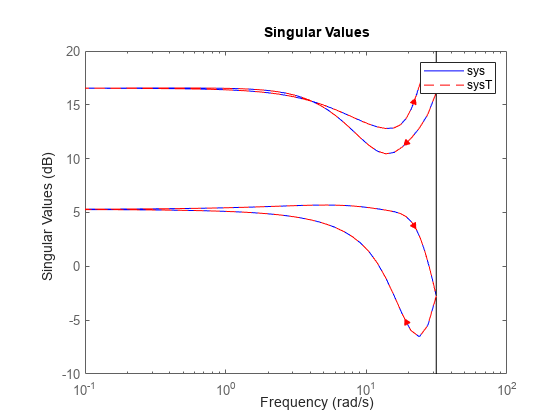ss2ss
State coordinate transformation for state-space model
Syntax
Description
ss2ss performs the similarity transformation z = Tx on the state vector x of a state-space model. For more
information, see Algorithms.
Examples
Input Arguments
Output Arguments
Algorithms
ss2ss performs the similarity transformation on the state vector x of a state-space model.
This table summarizes the transformations returned by ss2ss for each
model form.
| Input Model | Transformed Model |
|---|---|
Explicit state-space models of the form: |
|
Descriptor (implicit) state-space models for the form: |
|
Identified state-space ( |
|