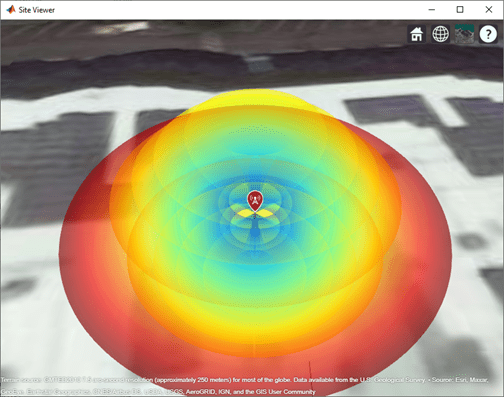arrayConfig
Create phased array configuration
Description
The arrayConfig object sets phased array configuration
properties. Use an arrayConfig object to configure a uniform rectangular
array (URA) with isotropic antenna elements, a uniform linear array (ULA) with isotropic
antenna elements, or a single isotropic antenna element.
Creation
Description
cfgArray = arrayConfig
cfgArray = arrayConfig(Name,Value)arrayConfig('Size',[8 1],'ElementSpacing',0.1)
specifies an eight-element ULA along the z-axis with an element spacing
of 0.1 meter.
Properties
Examples
More About
Extended Capabilities
Version History
Introduced in R2020b
See Also
Objects
siteviewer|rxsite|txsite|comm.Ray|comm.RayTracingChannel|phased.IsotropicAntennaElement(Phased Array System Toolbox) |phased.ULA(Phased Array System Toolbox) |phased.URA(Phased Array System Toolbox) |phased.ConformalArray(Phased Array System Toolbox) |phased.CustomAntennaElement(Phased Array System Toolbox)