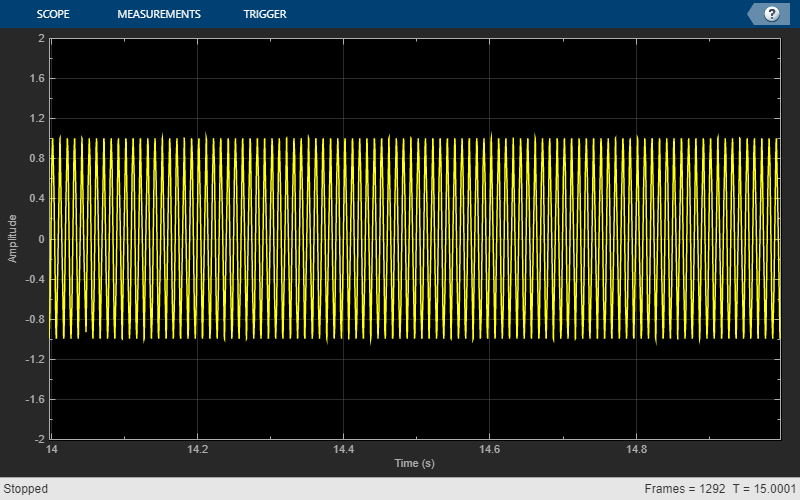wavetableSynthesizer
Generate periodic signal from single-cycle waveforms
Description
The wavetableSynthesizer
System object™ generates a periodic signal with tunable properties. The periodic signal is
defined by a single-cycle waveform cached as the Wavetable property of
your wavetableSynthesizer object.
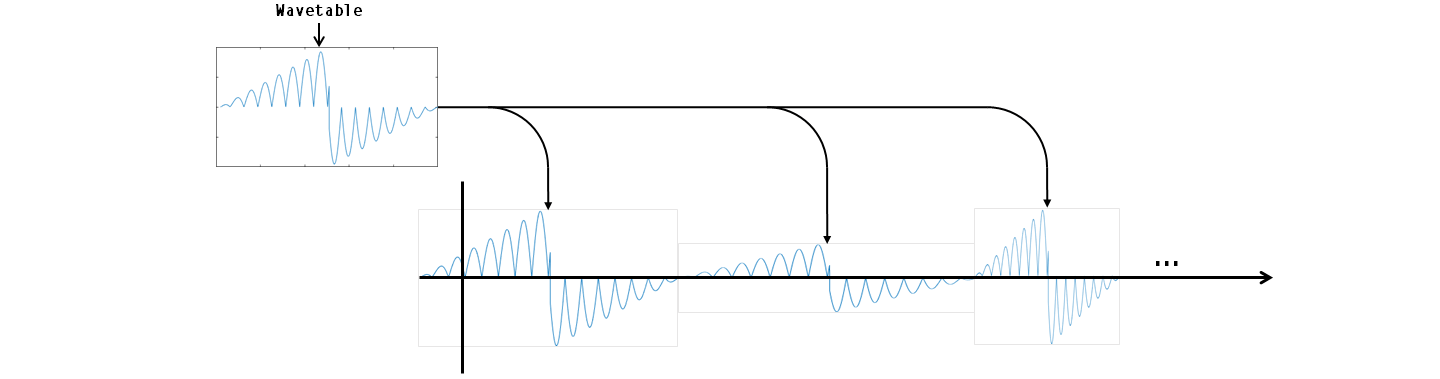
To generate a periodic signal:
Create the
wavetableSynthesizerobject and set its properties.Call the object with arguments, as if it were a function.
To learn more about how System objects work, see What Are System Objects?
Creation
Syntax
Description
waveSynth = wavetableSynthesizerwaveSynth, with default property values.
waveSynth = wavetableSynthesizer(wavetableValue)wavetableValue.
waveSynth = wavetableSynthesizer(wavetableValue,frequencyValue)frequencyValue.
waveSynth = wavetableSynthesizer(___,
sets each property Name,Value)Name to the specified Value.
Unspecified properties have default values.
Example: waveSynth =
wavetableSynthesizer('Amplitude',2,'DCOffset',2.5) creates a System object, waveSynth, that generates the default sine waveform with
an amplitude of 2 and a DC offset of 2.5.
Properties
Usage
Syntax
Description
Output Arguments
Object Functions
To use an object function, specify the
System object as the first input argument. For
example, to release system resources of a System object named obj, use
this syntax:
release(obj)
The createAudioPluginClass and configureMIDI
functions map tunable properties of the wavetableSynthesizer
System object to user-facing parameters:
| Property | Range | Mapping | Unit |
|---|---|---|---|
Frequency | [0.1, 20000] | log | Hz |
Amplitude | [0, 10] | linear | none |
DCOffset | [–10, 10] | linear | none |