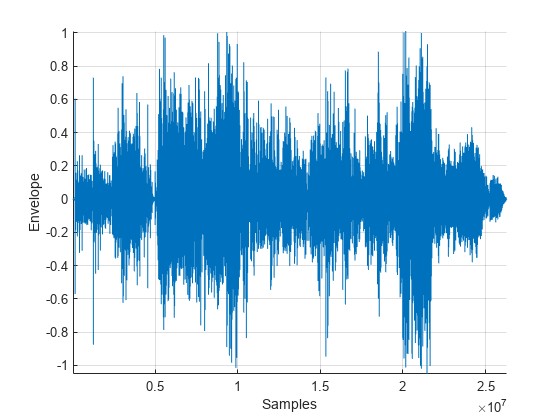audioEnvelope
Syntax
Description
[
specifies options using one or more name-value arguments. For example,
minEnv,maxEnv] = audioEnvelope(___,Name=Value)audioEnvelope(filename,Range=[1000, 5000]) computes the envelope of
the signal from samples 1000 through 5000 in the audio file.
Examples
Input Arguments
Name-Value Arguments
Output Arguments
Version History
Introduced in R2023a