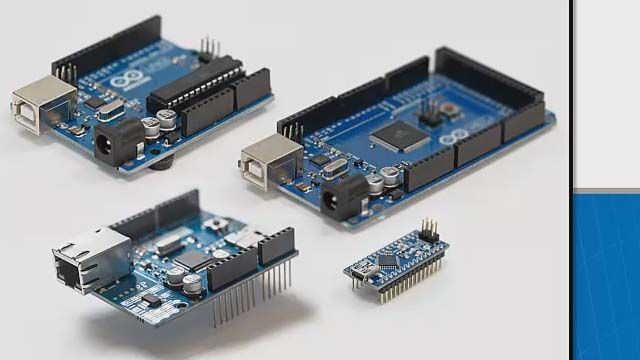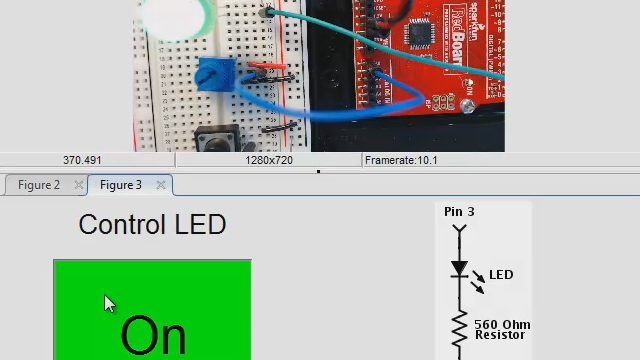Using Arduino with MATLAB and Simulink
You may have heard about, or even played with, the ubiquitous Arduino® boards that are infiltrating classrooms and maker spaces around the world, but did you know that MATLAB® speaks Arduino?
In this session, you will learn how to control and program an Arduino from MATLAB and Simulink®. You will see how MATLAB makes it easy to explore the analog and digital inputs and outputs on your Arduino board. With this background, we build an example circuit and gauge to measure and display the light intensity in a room, using MATLAB to compute the gauge position. We then use Simulink to deploy this positioning algorithm to the device for standalone execution, allowing us to use the gauge without being tethered to a computer.
Recorded: 25 Mar 2015