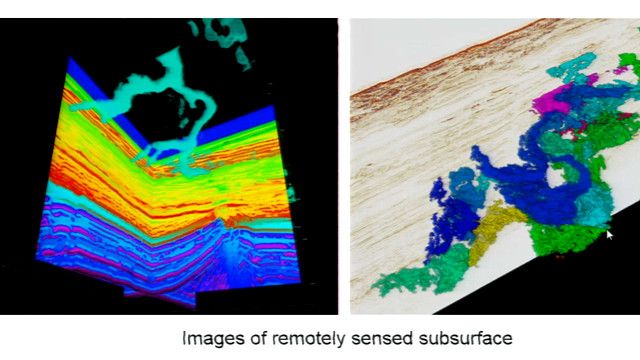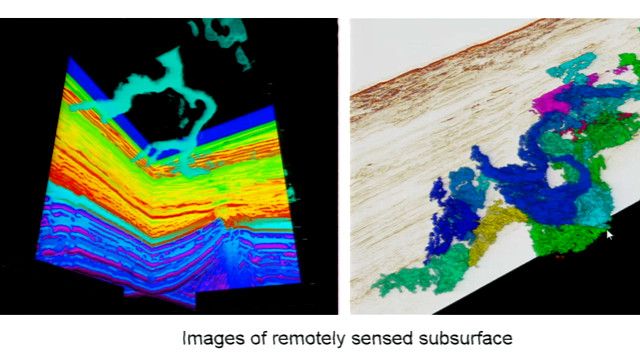3D Finite Element Analysis with MATLAB
Learn how to perform 3D finite element analysis (FEA) in MATLAB. This can help you to perform high-fidelity modeling for applications such as structural mechanics, electrostatics, magnetostatics, conduction, heat transfer, and diffusion.
This webinar demonstrates the workflow steps for 3D FEA in MATLAB:
- Define geometry
- Define equations (PDE coefficients)
- Define boundary and initial conditions
- Mesh over the geometry
- Solve and visualize results
Recorded: 9 Apr 2015