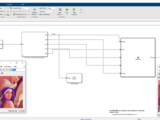Computer Vision Toolbox Interface for OpenCV in Simulink
The Computer Vision Toolbox OpenCV Interface for Simulink enables you to bring existing OpenCV functions into Simulink as Simulink blocks. With the OpenCV Import Wizard in the support package, you can import the handwritten OpenCV functions into a Simulink Library that can be used for Simulation and Code Generation.
To import OpenCV projects into MATLAB use the Computer Vision Toolbox OpenCV Interface.
The support package includes:
- Simulink.OpenCVImporter - OpenCV import wizard to create Simulink blocks from OpenCV C/ C++ functions
- “Computer Vision Toolbox OpenCV Interface for Simulink “ Simulink Library - Converter blocks for easy conversion to Simulink Types
- Support for C++ code generation
Opening the .mlpkginstall file from your operating system or from within MATLAB will initiate the installation process available for the release you have. This .mlpkginstall file is functional for R2020a and beyond.
MATLAB Release Compatibility
Platform Compatibility
Windows macOS (Apple Silicon) macOS (Intel) LinuxTags
Discover Live Editor
Create scripts with code, output, and formatted text in a single executable document.