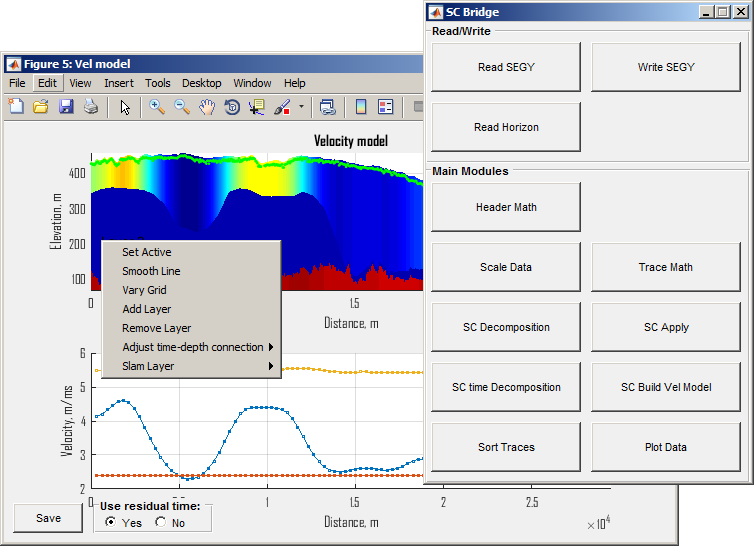G_Seis
Version 1.0.2 (1.1 MB) by
Kerim Khemraev
Simple GUI application aimed at surface-consistent seismic static and amplitude correction. Interactive velocity model builder
G_Seis
Simple 2D-Seismic data processing GUI application
Functionality
- SEGY read/write (reads to binary file of format
single) - visualize data with three keys sorting
- surface-consistent first arrival (or amplitude) decomposition according to 2, 3, 4 factor model
- interactively build velocity model based on decomposed arrival picks
- perform static, amplitude and spectrum correction (deconvolution)
- perform some basic header and data arithmetic
Usage
The main file is G_Seis.m
Before running the application you should:
- set path to the root folder and include all the folders inside it
- build mex function in /g_other folder. Commands
>> mex -setupand>> mex typecastx.c(or>> mex g_other/typecastx.cdepending on current path) may help - run the app:
>> G_Seis
Cite As
Kerim Khemraev (2024). G_Seis (https://github.com/kerim371/G_Seis/releases/tag/v1.0.2), GitHub. Retrieved .
MATLAB Release Compatibility
Created with
R2016b
Compatible with any release
Platform Compatibility
Windows macOS LinuxCategories
- Sciences > Geoscience > Seismology >
Find more on Seismology in Help Center and MATLAB Answers
Tags
Community Treasure Hunt
Find the treasures in MATLAB Central and discover how the community can help you!
Start Hunting!Discover Live Editor
Create scripts with code, output, and formatted text in a single executable document.
g_gui
g_other
g_plot
g_proc
Versions that use the GitHub default branch cannot be downloaded
| Version | Published | Release Notes | |
|---|---|---|---|
| 1.0.2 | See release notes for this release on GitHub: https://github.com/kerim371/G_Seis/releases/tag/v1.0.2 |
||
| 1.0.1 | See release notes for this release on GitHub: https://github.com/kerim371/G_Seis/releases/tag/v1.0.1 |
||
| 1.0.0 |
|
To view or report issues in this GitHub add-on, visit the GitHub Repository.
To view or report issues in this GitHub add-on, visit the GitHub Repository.